- Knowledge Base and Tutorials
- Filtering and Reporting
What is Filtering and how can I use it?
You will find the filtering tool in the majority of Groops platform. It allows you to quickly and easily filter search and manage the specific area that you are in.
- You can filter any section that has a
 button.
button. - Upon clicking on the Show Filters you will then be able to filter the section of the platform that you are in.
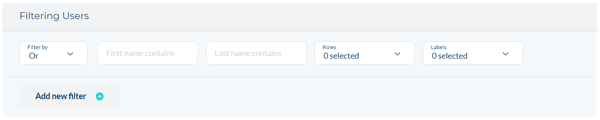
- You can add addition filters to really fine tune your search by clicking

Areas that have Filtering options