- Knowledge Base and Tutorials
- Mobile App
How do I download and login to the Groop mobile app?
The Groop mobile app is available on IOS and Android please follow the steps below on how to install this.
-
- On your device head to either the IOS store or the Google Play Store.
- Search for Groop Community
- The Groop icon will appear
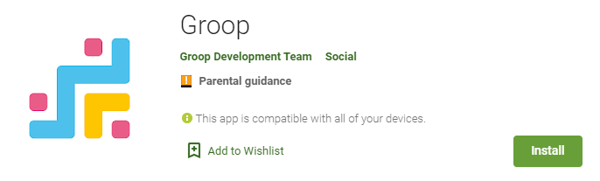
- Here you can now install the Groop app!
Below are the links for both the IOS and the Google Play stores.
IOS Link - https://apps.apple.com/gb/app/groop/id1478623951
Android Link - https://play.google.com/store/apps/details?id=com.groop.groop
- Once downloaded and installed, when you load
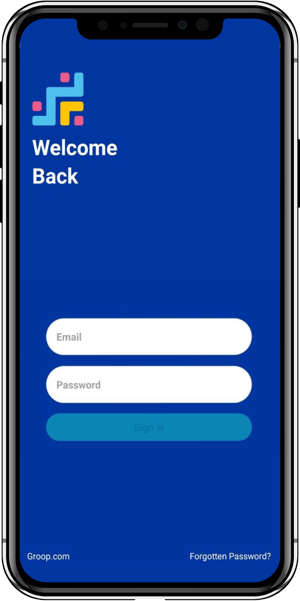 the app you will be greeted by the login page. Here you can use your login information and access all of your groups on the go.
the app you will be greeted by the login page. Here you can use your login information and access all of your groups on the go.
For more information on the different mobile areas please follow the following links GroopChat, GroopPay and Events
