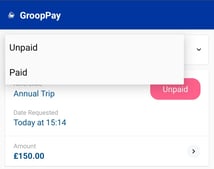- Knowledge Base and Tutorials
- Mobile App
GroopPay Mobile - Explained
The GroopPay features enables users to pay for invoices through their phone. Here they can see what invoices are still outstanding and ones they have paid.
-
Your GroopPay page gives you all of the invoices that you
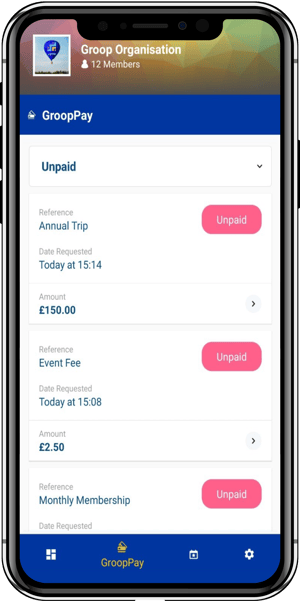
have been requested to pay and here.
-
You can respond to these by tapping the
 to find out more information about the invoice and pay the requested amount. Here you will need to put in your 16 digit card number, expiry date of the car and the CVC number on the back of the card
to find out more information about the invoice and pay the requested amount. Here you will need to put in your 16 digit card number, expiry date of the car and the CVC number on the back of the card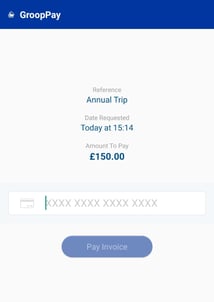
- You can filter your Invoices via the 'down arrow' located under the blue 'GroopPay' banner