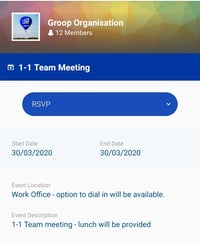My Events Mobile - Explained
Respond to any events you have been invited to on the mobile app through the events section.
-
Your events page gives you all of the events that you have been invited to
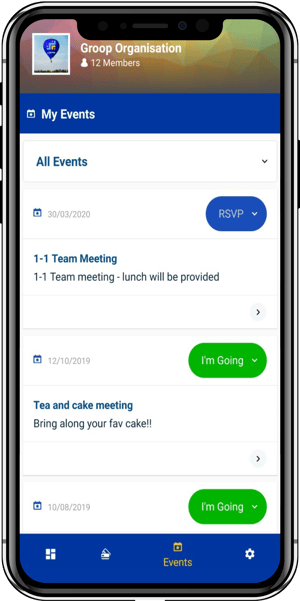
and here you can respond to these to say that you're 'Going' 'Not Going' or 'Undecided'
- To respond to the event simply tap the 'RSVP' button and select from the drop down choice
- You can filter your events via the 'down arrow' located under the blue 'My Events' banner

- You can find out more information about the event by taping the
 to the right of the event.
to the right of the event.