GroopChat Mobile - Explained
The GroopChat on mobile enables two way communication with your group on the go. The mobile App available on IOS and Android enables your members, volunteers, participants etc, to share ideas, knowledge, important documents, policies, photos and more
- When you first login to the mobile version of Groop you will land in the GroopCh
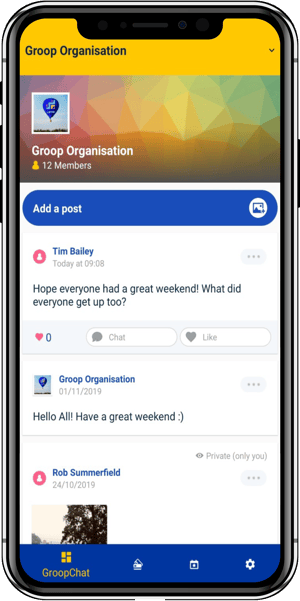 at section, this is known by the GroopChat logo at the bottom left hand part of the screen.
at section, this is known by the GroopChat logo at the bottom left hand part of the screen.
- You can also navigate to the other areas of the mobile app from the bottom blue navigation bar.
- To add a post on the feed tap the 'Add a Post', once added other users can comment on them by taping the 'Chat' button and adding their thoughts. Users can also 'Like' posts by taping the like button.
- You can also 'Report Post' by taping on the three ellipsis to the right of a post. This will send an email to the Admins of the group for them to then take further action if needed.
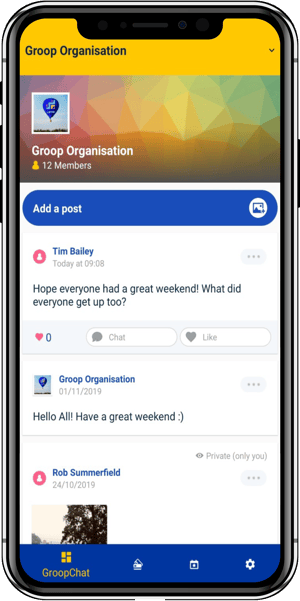 at section, this is known by the GroopChat logo at the bottom left hand part of the screen.
at section, this is known by the GroopChat logo at the bottom left hand part of the screen.