- Knowledge Base and Tutorials
- My Events
My Events - Explained
My Events is where you will find all the activities you have been invited to attend.
- Within My Events I can see all of my invites in date order, upcoming and also those that are in the Past and if I have responded to these by switching between the two tabs.
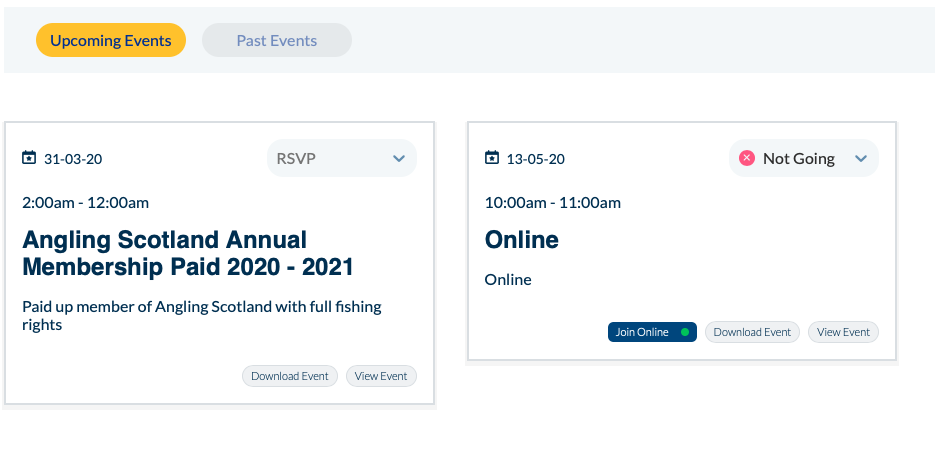
- To view more information about the event I have been invited to click View Event. This will give you a more detailed view, including start and end times and the location of where that event is being held
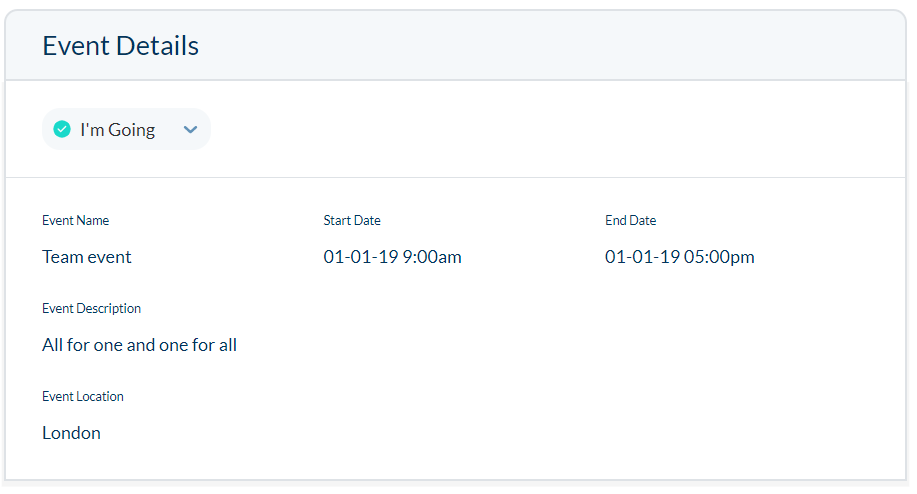
- To respond to an invite click RSVP in your chosen event and choose from the different drop down options.
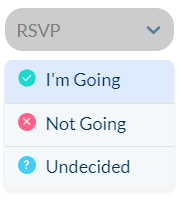
For more information on creating an event click here