Adding custom fields enables you to add specific information in specific areas on the Groop software that isn't available otherwise. You can add customisable fields to People, events and Groop Details.
Customisable Fields, located in the navigation bar, is where you are able to create or edit fields which are not available by default.
This enables you to add and collect specific information that doesn't exist on the Groop software.
A selection of fields is split in to a field "Custom Field Area". All Custom Field Area and within each area all fields are displayed alphabetically.
If you would like the areas and fields to be displayed in a specific order simply title each with a letter first ie. a) Additional information - b) Extra Details - c) Any Further Data.
People
e.g. You could collect 'Additional information' this could contain Weekly Availability, Shoe Size and Further details.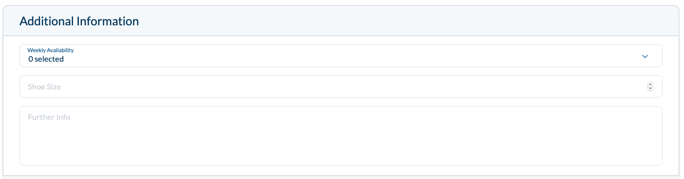
These fields can be filtered where required and viewed in the column choice. When selected as a column in the table this will then be included in the CSV export.
Events
e.g. You could collect 'Addition Event Details' this could contain, Session Plan, New members and the Accident Form.
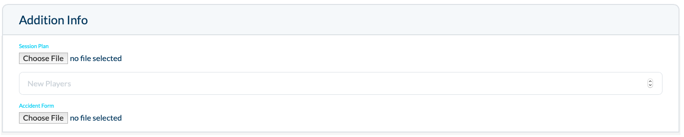
Any custom fields entered into an event, are not visible to the recipients of the invite and therefore are not displayed in the 'My Events' area. They are only visible by the roles who have been granted the privilege to view, edit or create an event.
These fields can be filtered where required and viewed in the column choice. When selected as a column in the table this will then be included in the CSV export.
Groop Details
Groop Details are located within 'Groop Settings'.
e.g. You could collect 'Secondary contact information' this could contain, Treasures contact details, VAT number or Charity number.
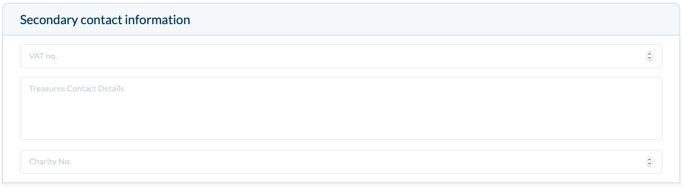
For information on how to create or a custom field, find out more information here.
For information about Privacy settings of fields within sub groups - click here
Interactions/Notes
eg. Record specific information regarding each call logged.
Provide a drop down for evaluating a meeting.
Custom Fields created for Interactions/Notes cannot be edited or deleted but additional fields can be added.