Self Registration - Explained
People who are invited to an event can register their own attendance and add notes.
- Create an Event as normal
- Toggle the "Attendees can self-register" to On (Green)
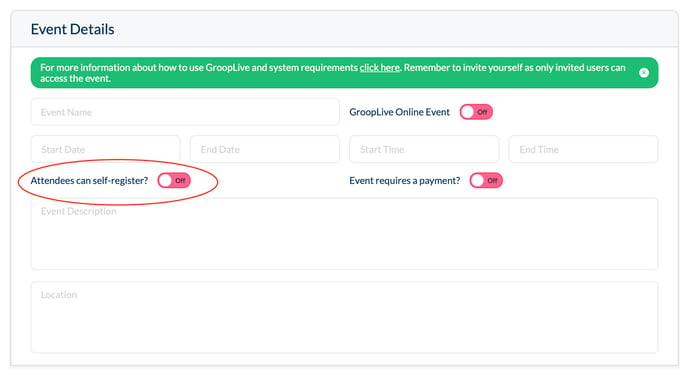
- Complete other information as required and invite the necessary people
- Save the Event
People who have been invited to the eventt now have an option accessible from within my events where they can register their own attendance and add any relevant notes.
The Self-Resigister by the invited person will update the event registration and any notes added will appear against that persons registration.
For more information on how to register your own attendance - click here