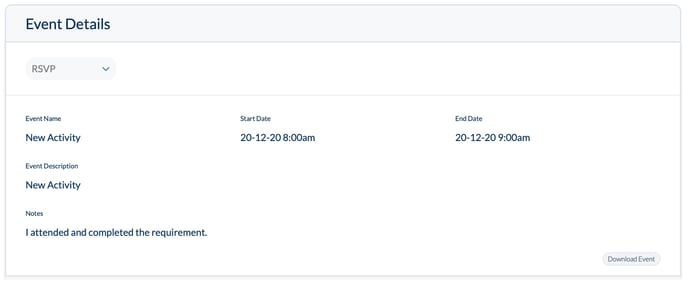- Knowledge Base and Tutorials
- My Events
How to register my attendance to an event
If you have been invited to an event with this enabled, you can register your own attendance and add any relevant notes.
- Navigate to "My Events"
- "View Details" of an event which has already started or was in the past
- Click "Register Attendance" from the Event Details view
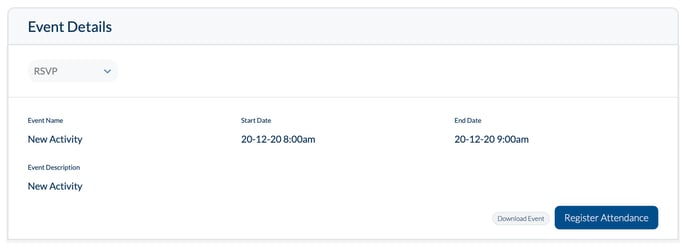
- Complete the next box, add any notes if required, if no notes are necessary only click "Register Attendance"
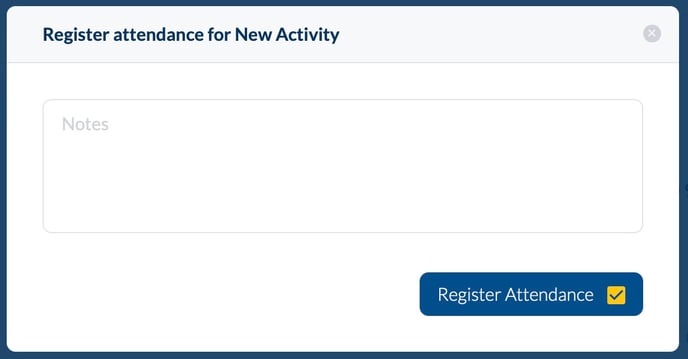
- This will update the event and any notes added will remain visible for you