If you're part of an organisation it is possible to send GroopChat messages down through your network.
Sending a message to all users in a specific Sub Groop
- From within My GroopChat choose your specific Sub Groop from the 'Post to' drop down
- Create your post and attach photos or documents if required
- When you're ready press the 'Post Comment' button
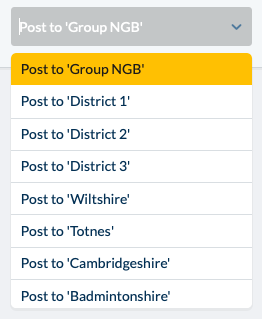
Send to specific person or people
- From within My GroopChat choose who you want to send the message to using an 'Email, Name or Label' which you enter in the 'Send Privately' field. e.g. Everyone with a label 'Under 16's'
- From the resulting list you can then choose an individual or add all
- Create your post and attach photos or documents if required
- When you're ready press the 'Post Comment' button
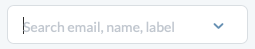
Private messages can be viewed by the recipients and any user with the role 'Admin'. Other roles can be granted permission to view, create or edit private posts. For more information on this please click here.