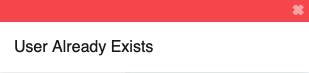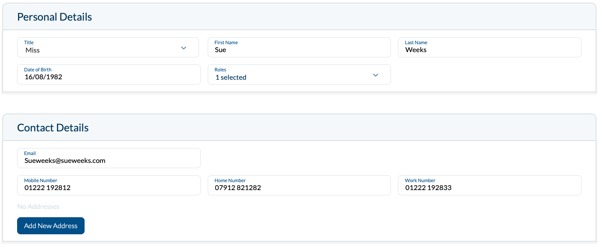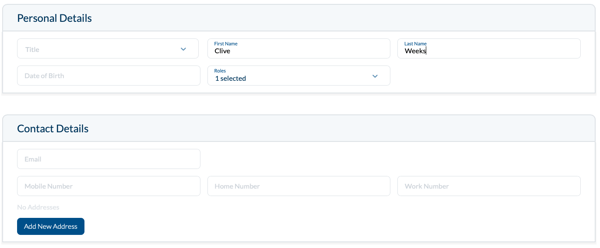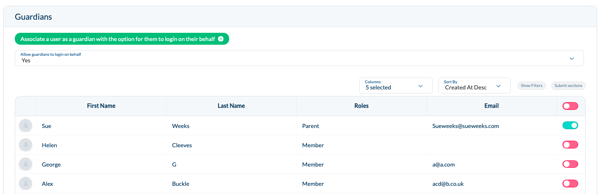I am unable to create a new persons record
When in the people section, I go to add a new person to my group and I receive an error message that the "User Already Exists".
- This normally occurs when the same email that is already in use by another account is used for the new persons record.
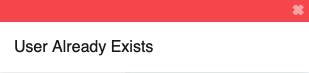
- When in the People section click Create Person.
- Upon entering the persons details, for example First Name and Last Name make sure that the Email Address that you use against this new record is not in use with another account in the group.
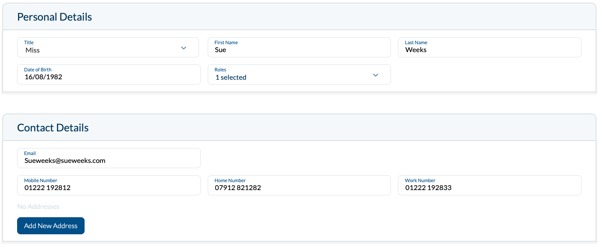
- If the new record that you're adding is for example a Child then you can simply add their First Name and Last Name, leave the email address blank and then associate them to a Guardian
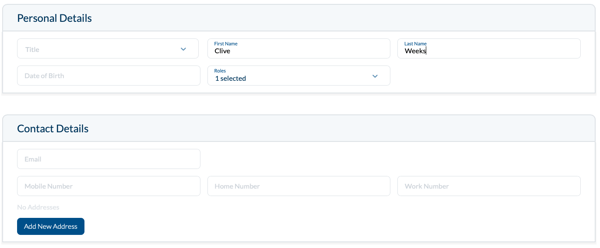
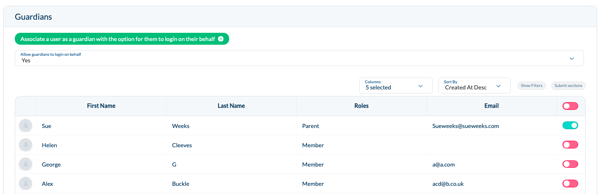
- You can find out how to associate a guardian in our other article here