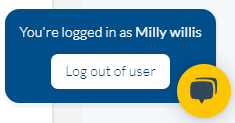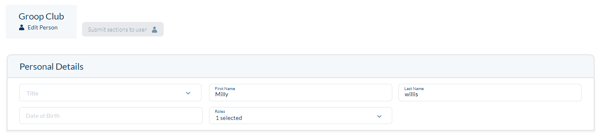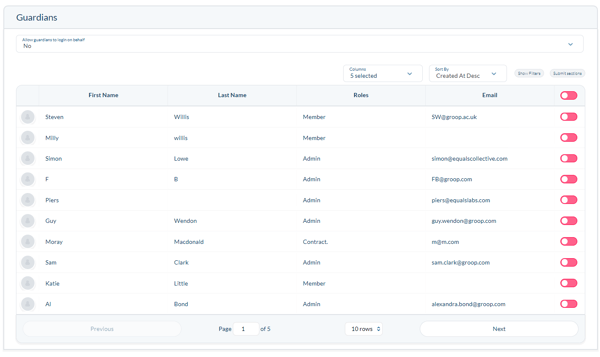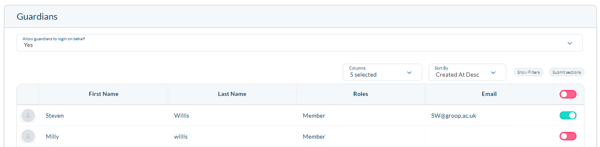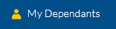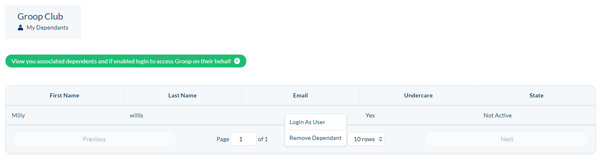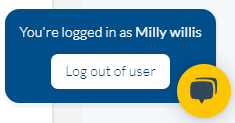How do I associate a guardian?
Associating a guardian enables them to log in on behalf of the user, post to the My GroopChat feed, respond to comments and like posts, respond to events on behalf of the user and pay for invoices.
- Firstly both the user and dependant need to have been created on the platform in the People Section. Click Here to find out more about adding users.
- When you are looking at association the guardian to the user you will need to edit the user you wish to associate the guardian with.
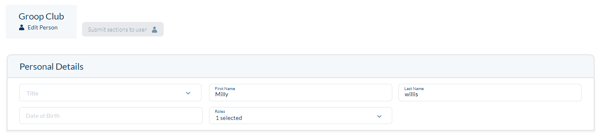
- Once you're editing the user head to the guardian section.
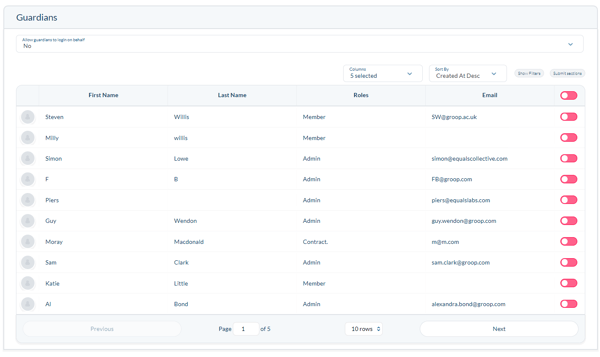
- Here you want to make sure that the Allow Guardian to login of behalf is YES
- Once this has been done, select the guardian or dependant you want to be able to login on behalf of the user.
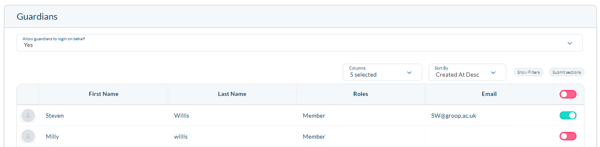
- Once this has been done

- This will then give the guardian a new tab on their navigation bar called
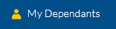
- Here they will be able to then login as the user that has been associated with them.
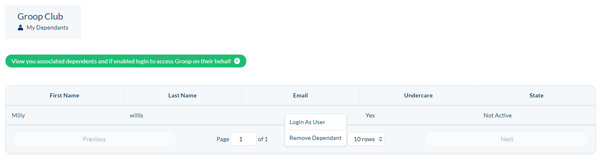
- Once the Guardian has logged in as the user they can see who they're logged in as and can also log out and return to their profile.