How do I Submit Sections to users through my hierarchy?
You can now Submit Sections to users in your hierarchy without having to be in that group
- When in the People section of the database (depending on your permissions) you will now have the ability to see Groops (1 Selected)
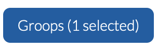
- Select the groups you wish to be able to see.
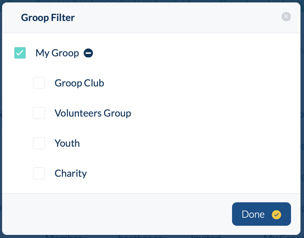
- These will then appear in your people table and if you're to add a new column called 'Groop' you will be able to see which group/s they are from if multiple are selected.
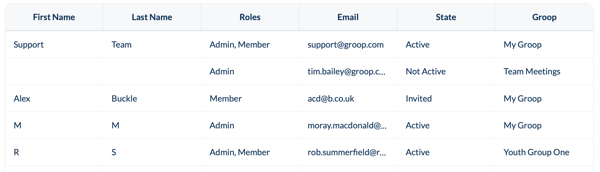
- You can then find the user that needs to have the Submit Sections sent to by using the filtering tools or by clicking Next if they don't initially appear.
- Once the user has been found click onto their name and select the Edit option.
- At the top of the page you will now have the option to Submit Sections to the user.
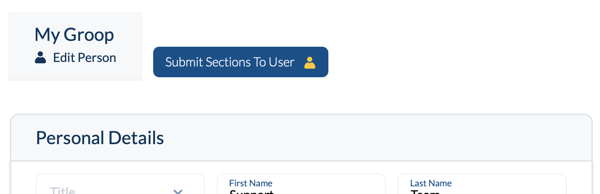
- Once selected you can then choose the options you wish to send to the user to then fill out.
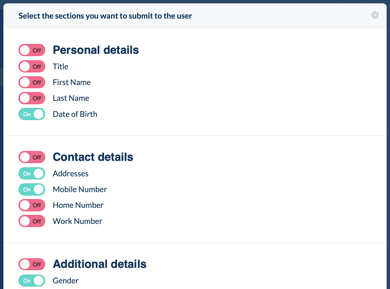
To find out more about how to Submit Sections then click here