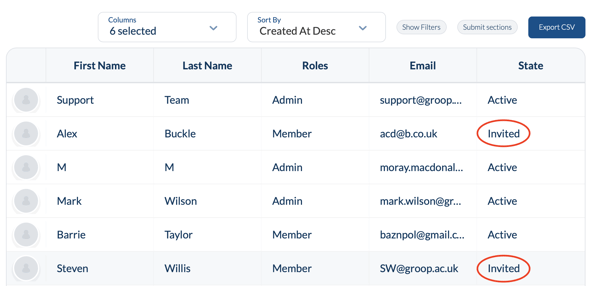Inviting users to the platform gives them access limited by their role.
- The first way on inviting a person onto the platform is through the people section.
 When here, head to thebutton.
When here, head to thebutton.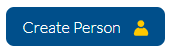
- All users require a role. This is selected by the drop down menu within the personal details section. The default role is Member but any role can be selected and a user can have multiple roles.
- The selected role defines what the user has access to after logging in. For more information on roles Click Here
- The users email address is the only required field when creating an invite, but any other field can be populated.

- Once you're happy with all of the data you have put against the person scroll to the bottom of the page.
- From here you will then need to invite the user on creation.

- You will need to move the slider from
 to
to  .
.
- Once you have done this and hit the Create User button, this will send them an email invitation. The user can follow the link to generate a password, agree to terms and conditions and select GDPR preferences.
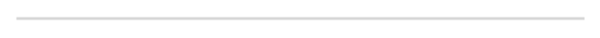
- You can also invite users that have been created but not invited through the people database.
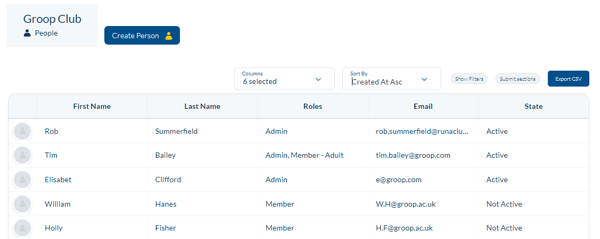
- Select your Not Active user.
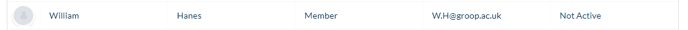
- You can click onto that user and will see a menu pop up that gives you the option to invite them onto the platform
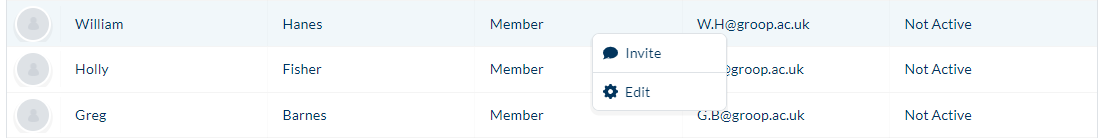
- Select the
 option.
option. - You will then have the following screen pop up
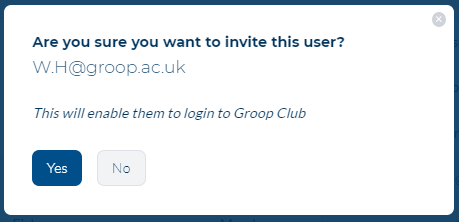
- Hitting the
 button will then allow the user to login to the platform.
button will then allow the user to login to the platform. - Once the invite has been sent you are able to see that the State has now change to show you which users have been 'Invited'