- Knowledge Base and Tutorials
- Filtering and Reporting
How do I export the data?
Data can be exported to CSV files from different areas of the platform this includes People, Events, GroopPay and Labels.
For large data sets use the 'Reports' area to download all information from one of the predefined reports.
- For more specific data exports, use the filtering available in each area to select the data -
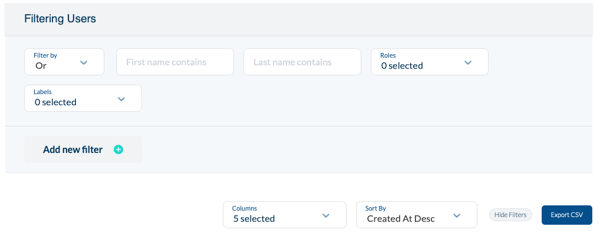
- Then choose the columns you wish to export -
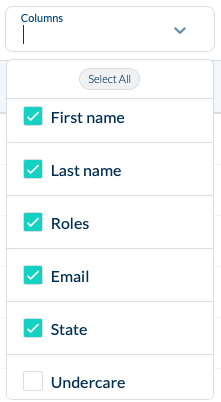
When ready click Export CSV.
For more information on how to use Filtering click here