Interactions/Notes enable you to add user stamped and date stamped information against people records
Once an Interaction/Note has been created, it cannot be Edited or Deleted
- To create a new Interaction/Note navigate to the People section.
- Select a user you wish to add the Interaction/Note and select Edit
- Once in the users profile you can now select the Interaction/Note Tab

- Click Add New Interaction/Note

- A popup will appear for you to fill in the relevant information
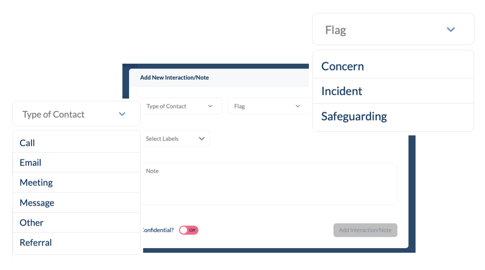
- You can record the type of contact ie. call or meeting along with a flag to mark certain notes
- Type of Contacts -
- Call
- Meeting
- Message
- Other
- Referral
- Flags -
- Concern
- Incident
- Safeguarding
- Labels are defined by an Admin and allow you to adapt each Interactions/Notes to be marked with specific criteria defined by your group. For more information on labels - click here
- Confidential On/Off
- Confidential Notes are highlighted red.
- Type of Contacts -
Only users with the correct permission can see Confidential Interaction/Notes. These will stay hidden if a user does not have these permissions.
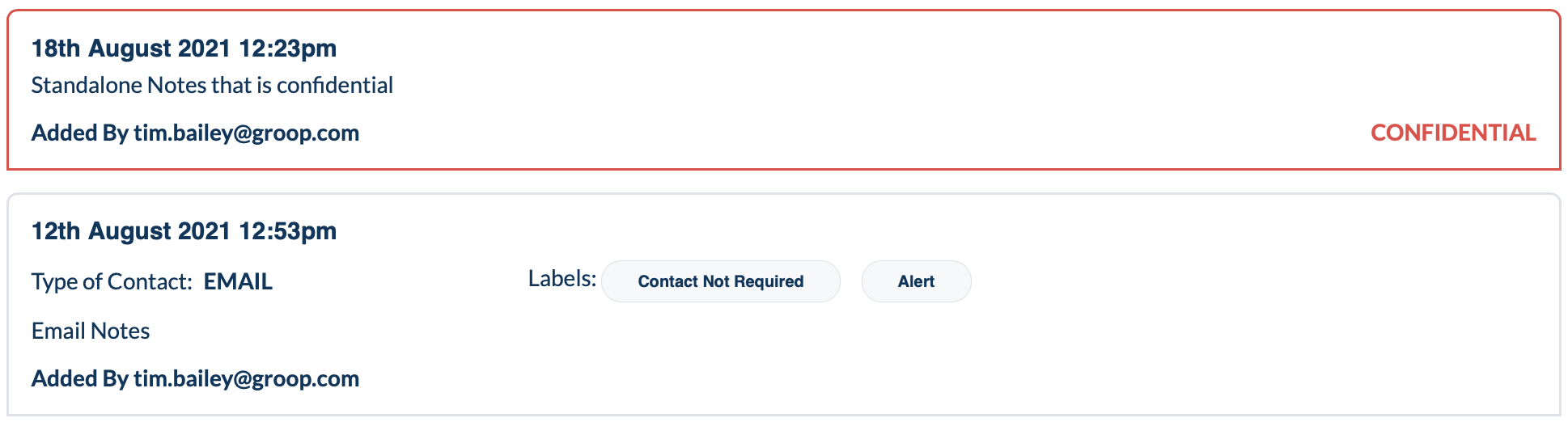
Once created, the Interaction/Note will appear the user record
Notes can be filtered within a persons record by any of the above information using "Show filters" eg -
-
- Notes marked as Call in Type of Contact
- Notes created by Tim
- Where the note contains specific text
Only Roles with appropriate privileges can create or view notes for more information on Roles Click Here