- Knowledge Base and Tutorials
- Legacy System
How do I add Sessions?
To add a new Session
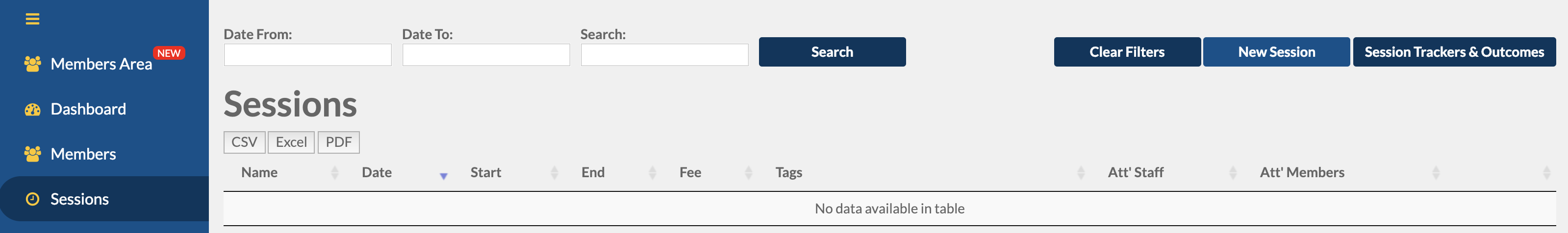
- Click Sessions on the side bar
- Click New Session
- Enter Session details
- Click Save Changes
On this page you will see tabs - Evaluation, Attending Staff and Registration
Save changes on each section after editing and before changing tabs. If you change the tab without saving, your changes will not be saved
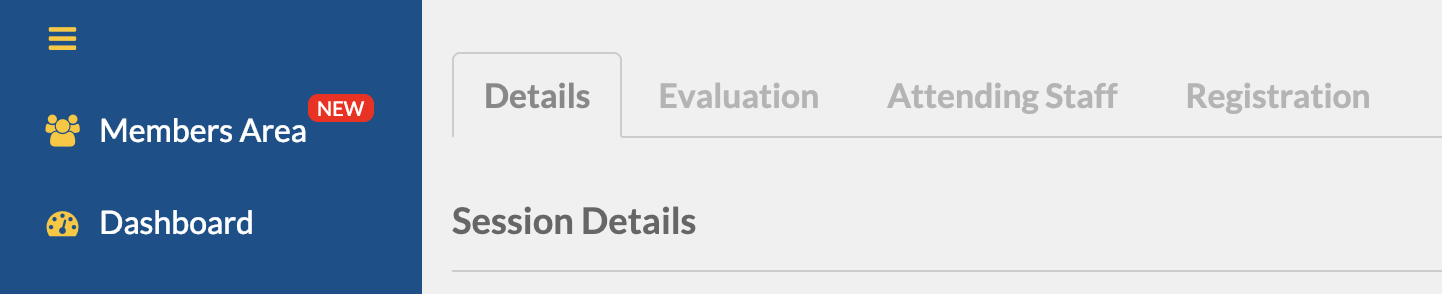
Please see Outcomes and Trackers for more Session information.