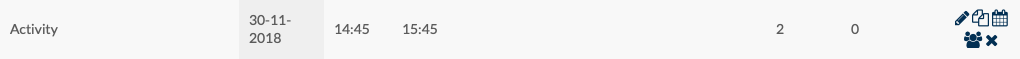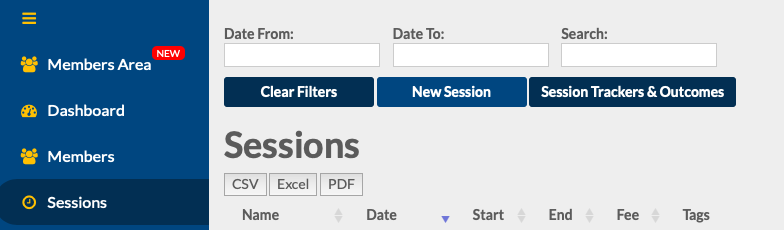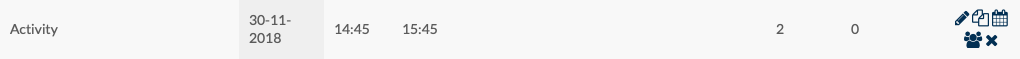How do I add Session Trackers or Outcomes?
Trackers and Outcomes are an easy way of finding and reporting on sessions/activities run by your Groop
To add a Session Tracker or Outcome
- Click Sessions in the sidebar
- Click Session Trackers & Outcomes
- Select the Tracker or Outcome tab
- After clicking Add New Tracker/Outcome, you can enter a Tracker/Outcome name and add a description if necessary
- Then - Save Changes
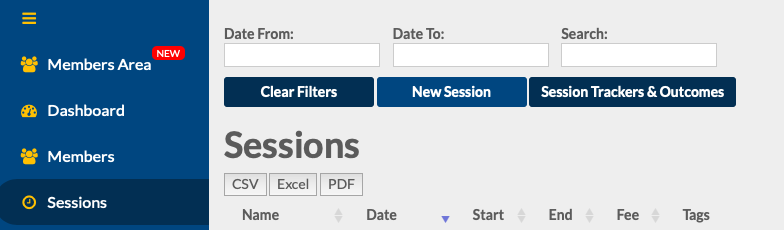
To attach a Tracker or Outcome to your Session
- Click Sessions in the sidebar
- To edit your chosen Session click the Pencil icon
- Select your Tracker/Outcome from the drop-down list
- Save Changes