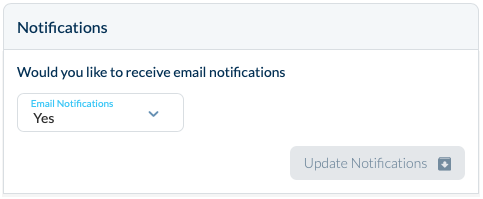- Knowledge Base and Tutorials
- GroopChat
Will I get notified of any new activity?
Notifications appear at the top of the screen from the bell icon.
When a notification appears, such as a new post or invoice, a number appears on the bell telling you how many notifications you have unread.
Click the received notification to go directly to the corresponding record.
You may receive an email informing you of a notification, follow the link from the email to login to Groop.
It is possible to disable email notifications from within My Settings which you can access from your avatar at the top of the page.