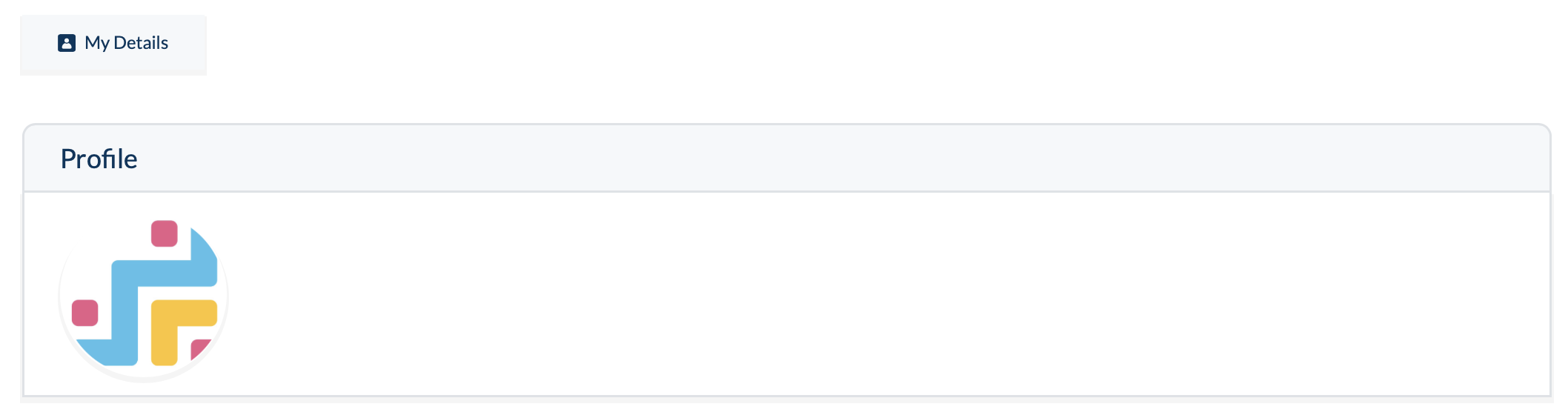How do I add a picture to my details/profile?
Adding a picture is a nice way of customising your details. Once applied this will appear in GroopChat across all of your groups.
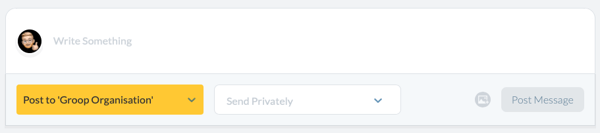
- When you login to the software you will have your name and profile picture at the 'top right' of the screen.

- To add or change your picture click the top right hand circle or picture this will then give you a dropdown menu.
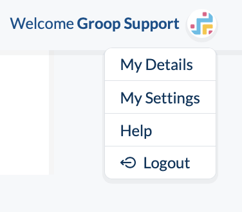
- Select My Details
- Here you can then change your profile picture by clicking on the pencil icon and choosing a new picture. (please note that currently you cannot adjust or move the picture)