How to repeat an Event
Events in Groop can be repeated daily, weekly, monthly or annually.
- To create a recurring Event, toggle the Is this a recurring event? to On from the Event Details tab

- A new tab is now available where the frequency of the recurrence can be set
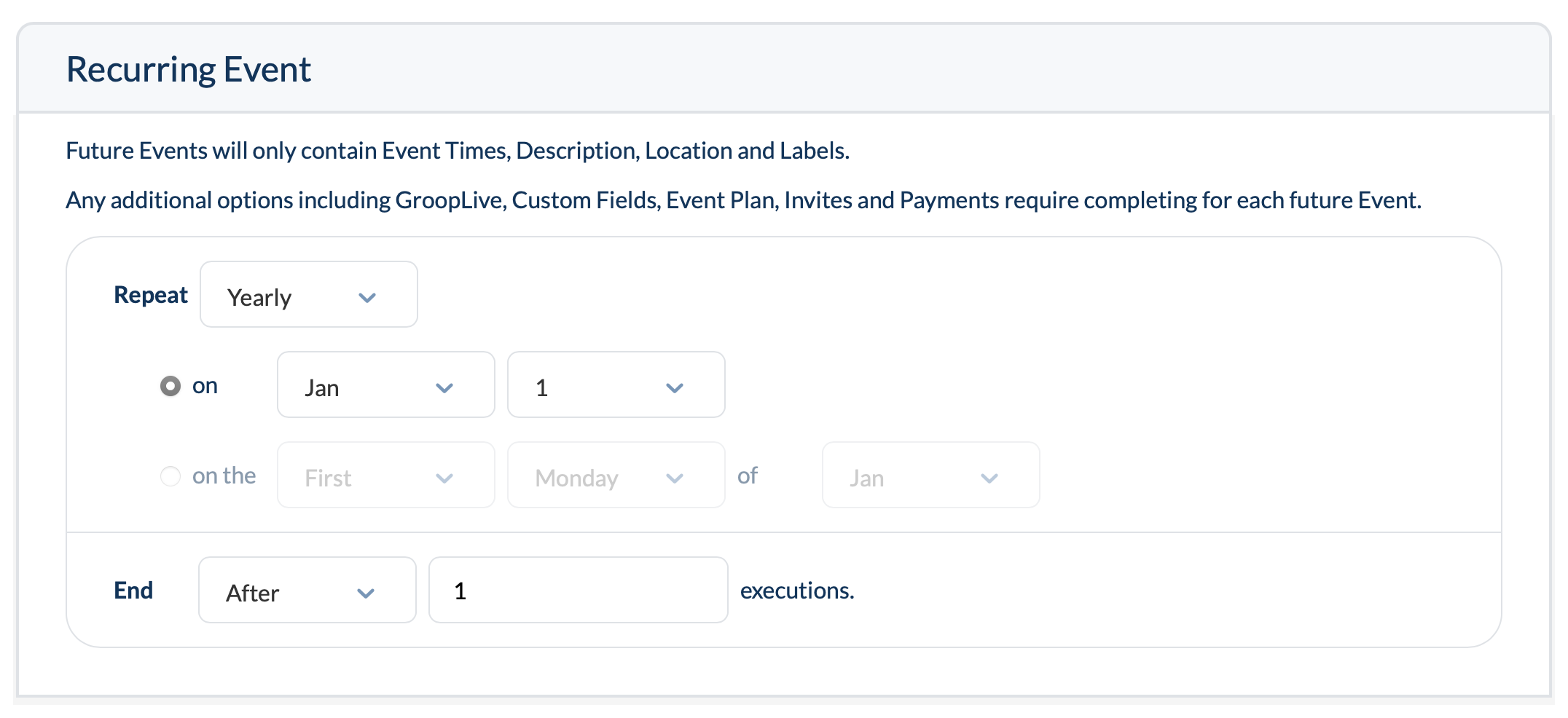
- Example recurrences include:
- Repeat a weekly session on every Wednesday for the next 6 weeks
- A recurring meeting on the last Sunday of every month
- Deleting an event which is part of a recurrence gives you option to remove only the event selected or all following events which are part of the recurrence.
Future Events will only contain Event Times, Description, Location and Labels.
Any additional options including GroopLive, Custom Fields, Event Plan, Invites and Payments require completing for each future Event.
Only newly created Events be enabled with a recurrence.
Existing Events cannot be recurred.