- Knowledge Base and Tutorials
- GroopPay Admin
How do I repeat/clone an invoice?
- When you are at the GroopPay Admin section of the platform
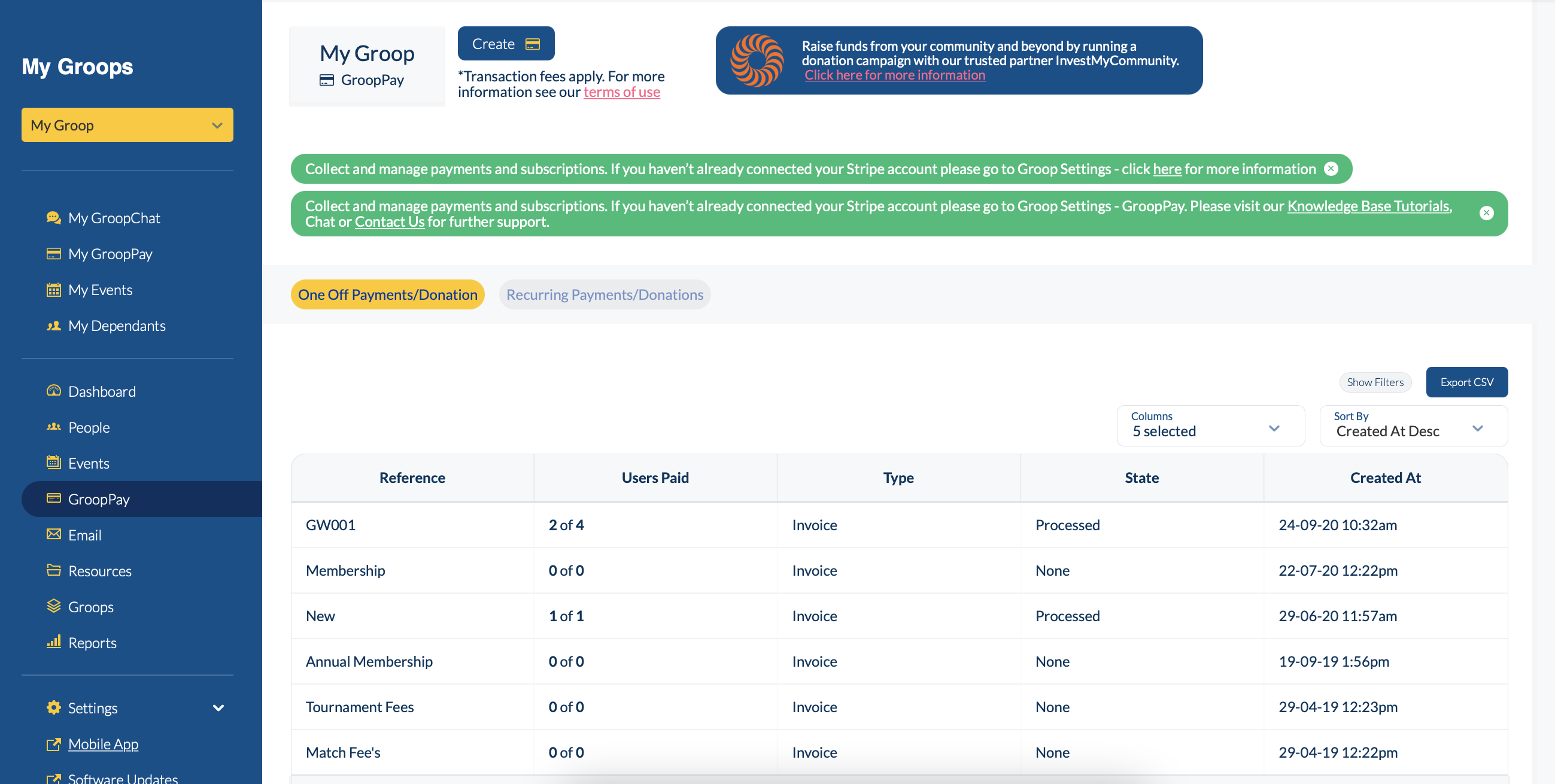
- You can clone an existing invoice by finding the invoice you want to clone
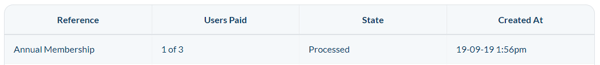
- You are then given a number of different options to choose from
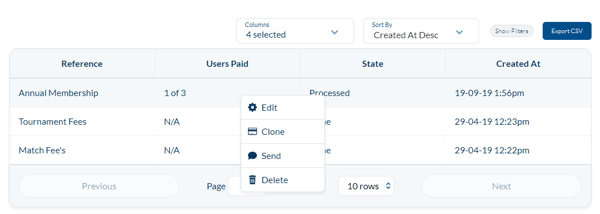
- Finally select the Clone option
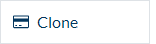 to repeat and copy this invoice.
to repeat and copy this invoice. - This creates a draft invoice with all of the same information as the original which can be sent to the same recipients or can be edited to make further alterations.