- Knowledge Base and Tutorials
- GroopChat
How do I post on the message feed?
The message feed is a secure way of communicating with all members of your Groop
- Click on your Groop icon in the top left corner to be taken to the message feed
- Create a new thread for everyone to see by typing a message in the “Write something” box at the top of the page.
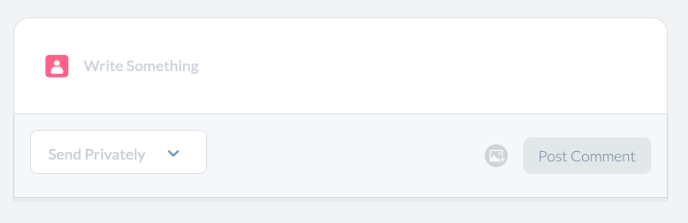
3. To attach images or files, click the small attachment icon

4. You can also comment on previous posts by clicking on the post and typing in the box below
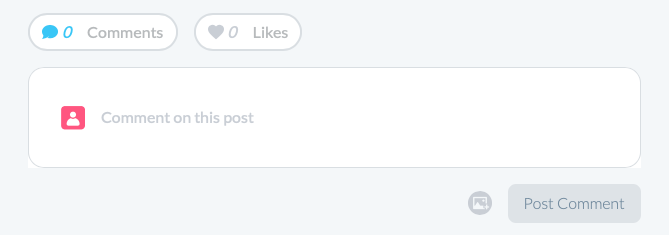
5. To like a comment click the “Heart” button
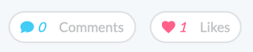
Whenever a new post is created or one of your posts is commented on you will receive a notification.