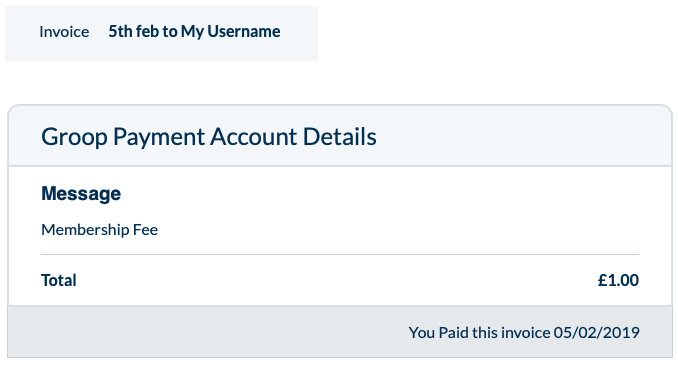- Knowledge Base and Tutorials
- My GroopPay
How do I pay my invoices?
All your payment requests can be found in the My GroopPay section of each of your Groops.
- Find the invoice you wish to pay and click it, giving you a pop-up to View & Pay
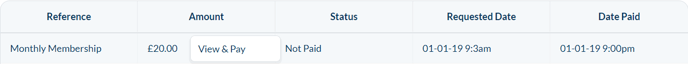
- By clicking View & Pay you are taking to the following screen. Here you can see a message associated with the invoice e.g. Monthly Membership
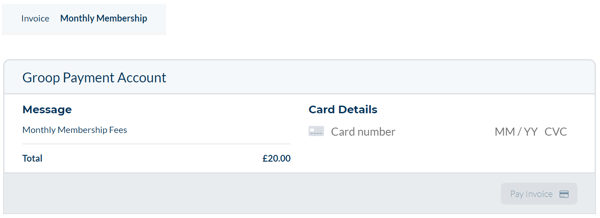
- Enter your card details and postcode and click Pay Invoice

- Once an invoice has been paid, you can still view the details by clicking the title followed by the View pop-up

This includes all the original information including date of payment.