- Knowledge Base and Tutorials
- Getting Started
How do I login to Groop?
Access all your Groops from your Member login
You can access your Groop on my.groop.com or by clicking Login to your Groop at the top of our Homepage.

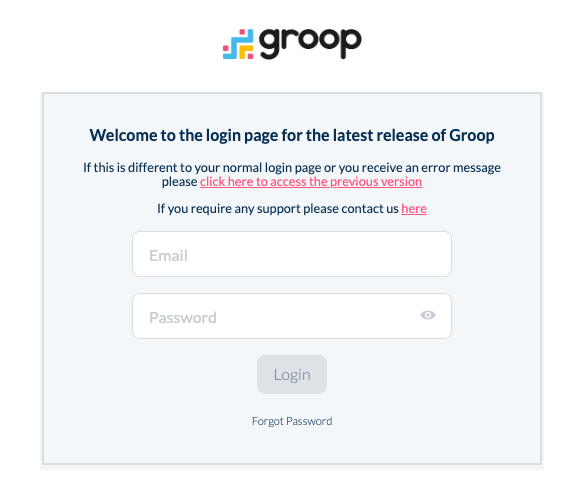
You can only access your Groop after being invited from a Groop Administrator
You will receive a setup invitation, via email, containing a link
If you already have a Groop login when accepting an invitation, you can access using the new Groop with your existing details.