- Knowledge Base and Tutorials
- Legacy System
How do I delete or edit a Session?
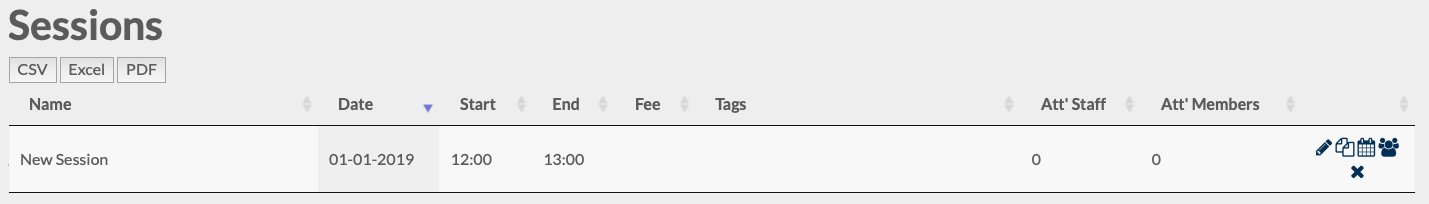
To edit a Session
- Click the Session option in the side bar
- Click the Pencil Icon corresponding to the session you would like to edit
- On this page you will see tabs - Evaluation, Attending Staff and Registration
- Save changes on each section after editing and before changing tabs. If you change the tab without saving, your changes will not be saved
To delete a Session
- Click the Session option in the side bar
- Click the X on the right-hand side of the session you wish to delete
- You will then be asked "Are you sure want to delete this session?" - click Okay to confirm
- The session will now be deleted and this cannot be undone