- Knowledge Base and Tutorials
- Dashboard
How do I customise my Groop background and logo?
You can customise the look of your Groop by adding a background and logo.
To add or replace a background
- Click the pencil icon in the header bar just underneath your Groop name
- Choose an image from you computer and confirm your choice by clicking the tick icon
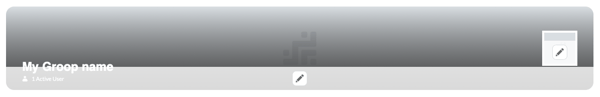
To add or replace your Groop's icon
- Click the pencil icon in the logo box to the right of your Groop name
- Choose an image from your computer and confirm your choice by clicking the tick icon