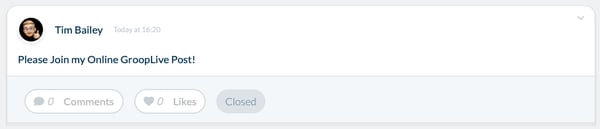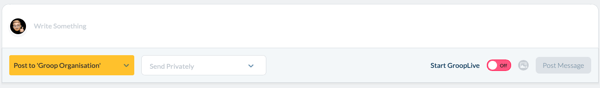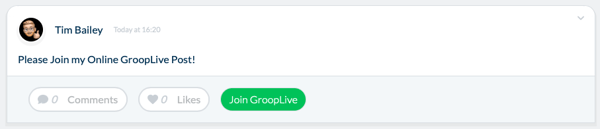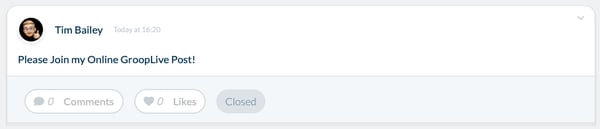How do I create and join a GroopLive Post?
GroopLive Post enables you to create a live meeting in the My GroopChat area.
- You will first need to be in the 'My GroopChat' Area of the software.
- Once here you can create a post to add to the feed.
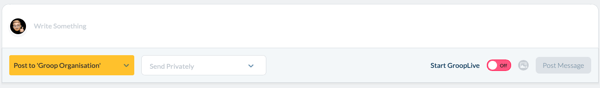
- To create a post that enables Grooplive make sure that the 'Start GroopLive' is switched to ON

- When sending out a GroopLive Post this can be done for everyone to join or it can be created for specific people using the 'Send Privately' feature and selecting who you wish to be included in the post.

- Once you have these options selected and message written click the Post Message button.
- When a post has been created and shared it will display like this.
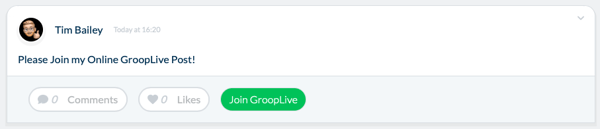
You can join by clicking the Join GroopLive button.
- Once the GroopLive Post has finished it will display as Closed and users will not be able to join.