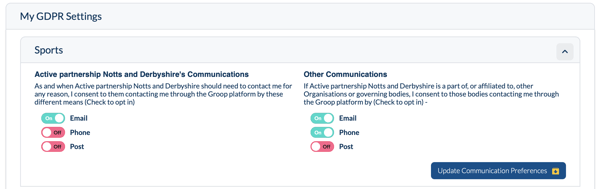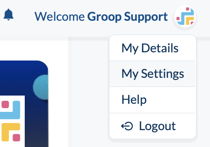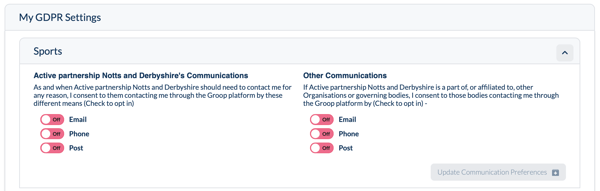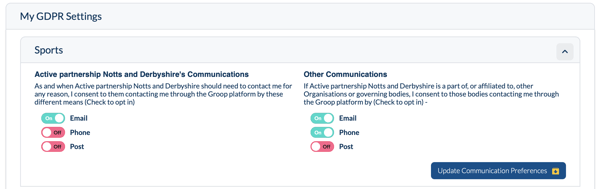How do I change my Communication Preferences?
You can choose to turn On or Off your communication preferences at any time.
- To change your preferences first login to Groop
- Select your profile at the top right hand corner of the screen

- Then select 'My Settings'
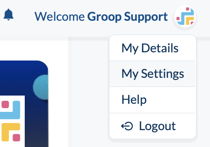
- In My Settings you want to head to the 'My GDPR Settings' here you can see all the groups that you're apart of

- Select the drop down arrow to expand the box, here you can now change your communication preferences for the group
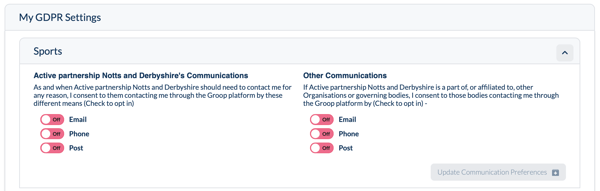
- Once you have mad the appropriate changes to these settings select 'Update Communication Preferences'