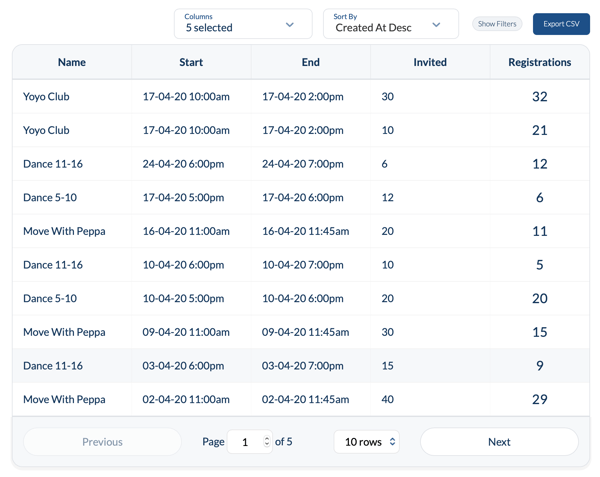How do I associate an invoice with my event?
Associating an invoice to an event, allows you to keep on top of payments for activities, events, sessions or meetings.
- In the Events section of the navigation bar

- Click the Create Event button.

- Fill in the relevant details and the users that you want to invite to the session
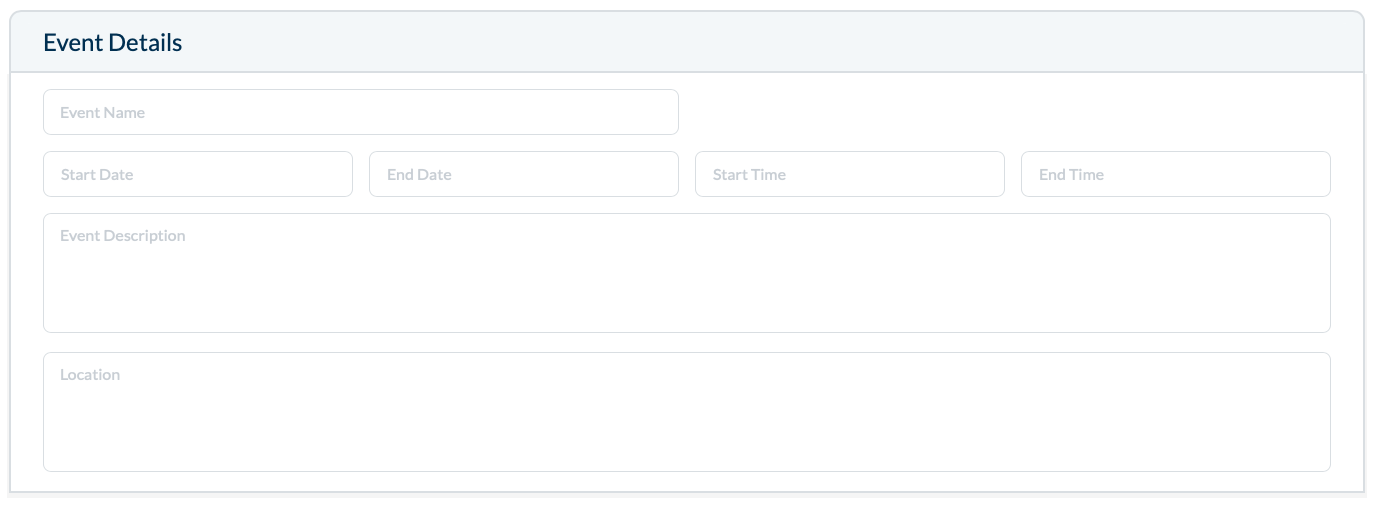
- Select the 'Invite People' tab
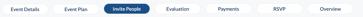 and choose who you want to invite to the event from the invited list.
and choose who you want to invite to the event from the invited list.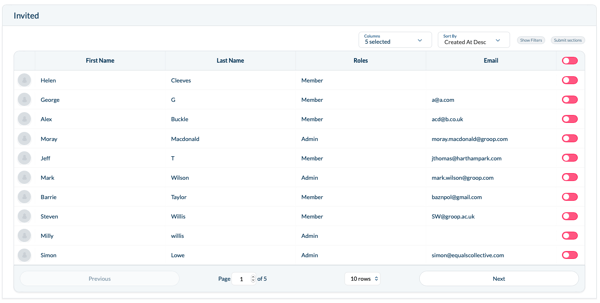
- To add an invoice to your event simple head to the payments area of the invoice

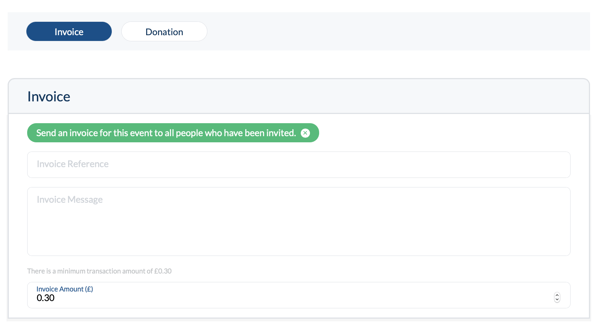
- Here you can choose between Invoice and Donation and fill out the relevant information to be sent alongside your event invite.
- Once you're happy with the information that you have put into your event. Hit the Create Event button.
- If created correctly this will now appear in your events database.