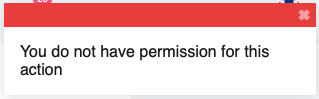Archiving a persons record removes them from view without deleting their data.
How to add a person:
- From within the 'People' area click a persons record, you will be presented with a choice of options, choose Archive.
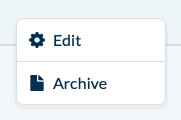 or
or 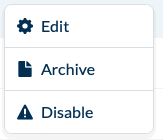 or
or 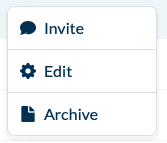
- At this point the system will ask for confirmation
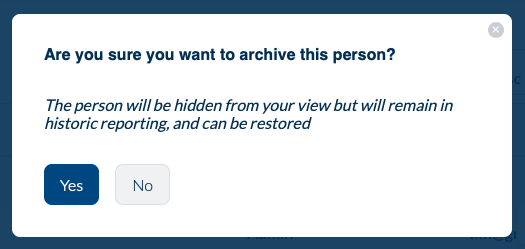
- An archived person will not be visible in any area where a list of uses is presented such as communication recipients or new registration but any previous data remains. This includes previous registrations of attendance, posts in the GroopChat and any other item created by that user.
eg. An archived person who had previously attended will still be visible in the registration but cannot be invited to a new event in the future. - If you receive an error when trying to archive a user it may be due to the role you have been assigned may not have been granted the Archive privilege, please contact the relevant people within your organisation if you believe this is to be incorrect.