- Knowledge Base and Tutorials
- Legacy System
How do I add a member of Staff/Volunteer?
To add new Staff, click on
1. Click Staff in the sidebar
2. Click Add Staff

3. Enter Staff email followed by Next
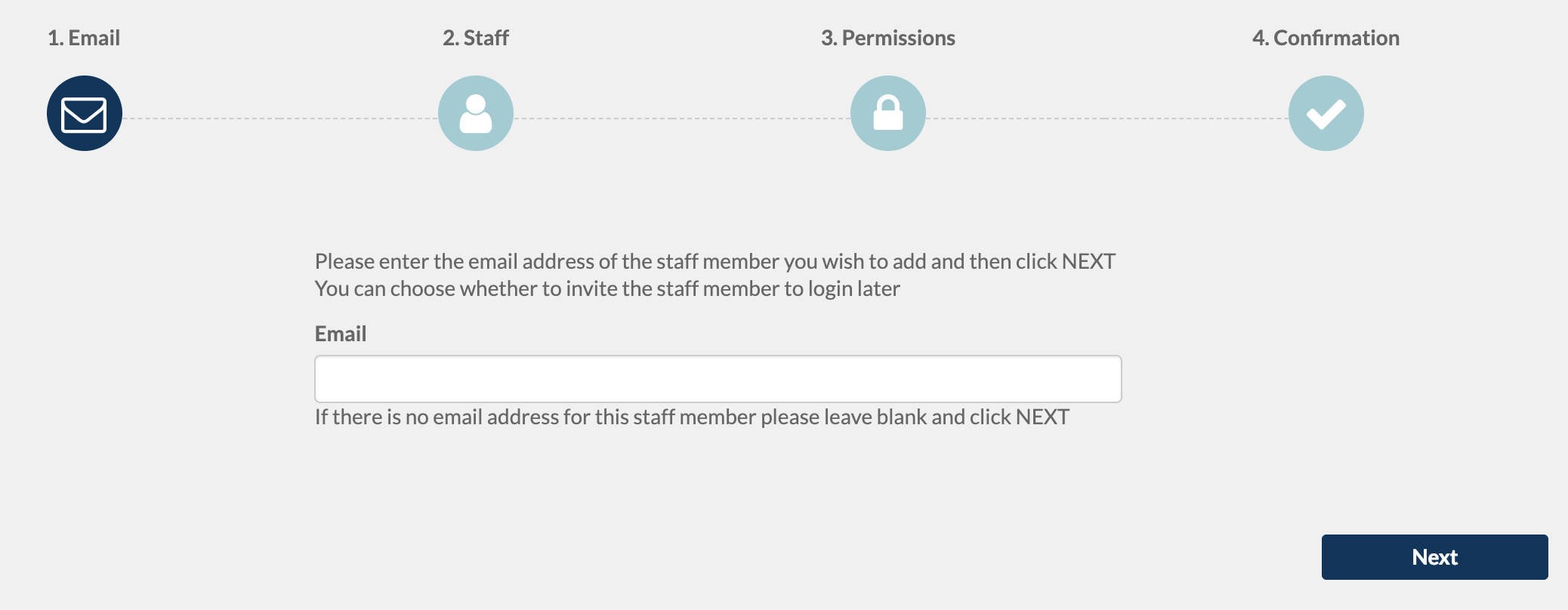
4. Enter Staff details (complete fields necessary for your group) and click Next
If your member of Staff does not need to login and access any information, then untick the "Invite Staff to create a login?" checkbox.
5. Edit the Invitation message as required
6. Tick the level of permission your Staff needs and click next. Club Leader has full Administrative access with no limitations
7. Check details and click Create