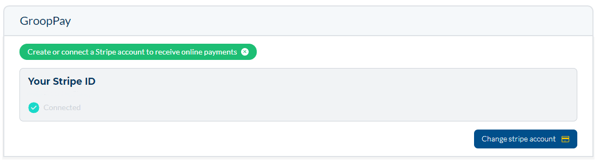Groop Settings - Explained
The Groop Settings area of the platform allows you to change and edit your groups personal details so that this can be reported on if you're part of a hierarchy. You can also setup and connect your Stripe account from within here too.
- In the Groop Settings you can add as much or as little detail within the boxes below
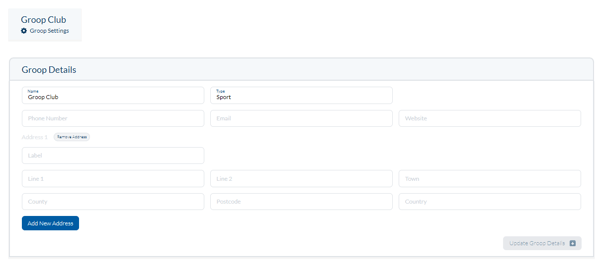
- When Filling in the details you can add multiple addresses by clicking on
 and also remove any that aren't needed via the
and also remove any that aren't needed via the 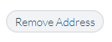 button.
button.
- When you're happy with the changes you have made hit the

- Within the Groop Settings you can also connect your Stripe account
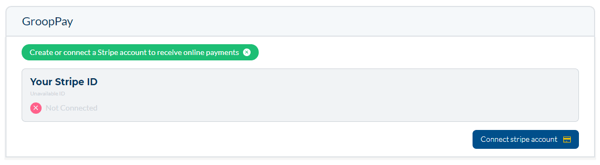
- If you are looking to connect a stripe account with your Groop Platform you can hit the
 which will then take you through a step by step process to setting one up or connecting an existing account.
which will then take you through a step by step process to setting one up or connecting an existing account.
- Once you have connected your account it will look like this
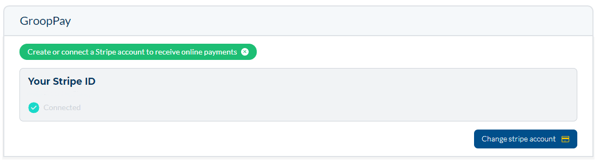
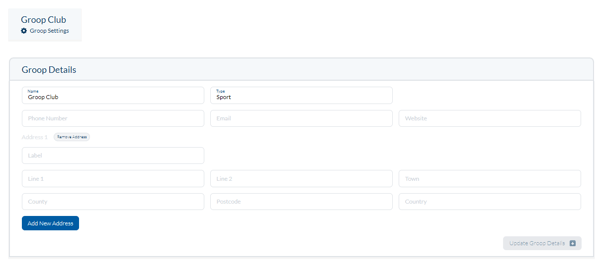
 and also remove any that aren't needed via the
and also remove any that aren't needed via the 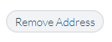 button.
button.
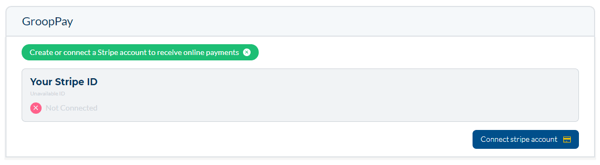
 which will then take you through a step by step process to setting one up or connecting an existing account.
which will then take you through a step by step process to setting one up or connecting an existing account.