How do I export People records?
You can export People in a number of different ways.
- Start by going to People in the navigation menu
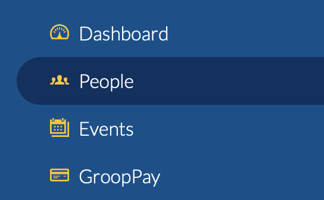
- You will then see the People table containing all of the records that you have created.
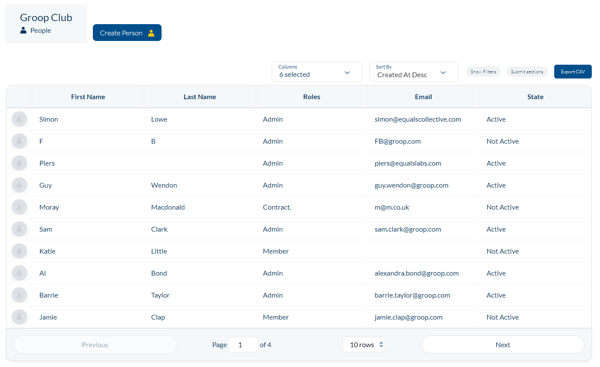
- Here you can select the columns you wish to export

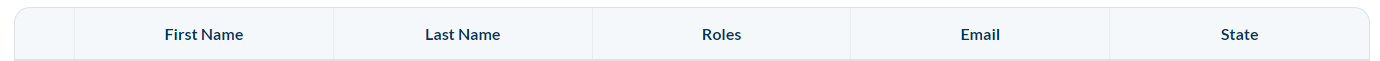
- You can also filter People via the

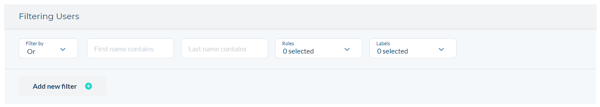
- Filtering enables to find specific data from any field within a record e.g. filter People to only show records with a specific role or gender.
- From here you can then export the result

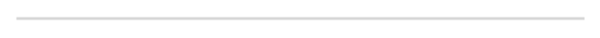
- Another way of running reports is through the
 section of the Groop Platform.
section of the Groop Platform. - You can select the Report Name drop down arrow
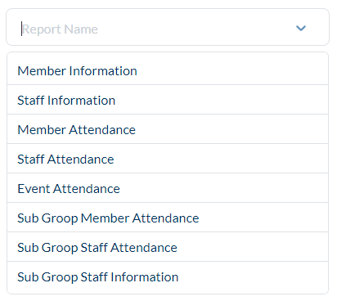
- Select the report you wish to run

- You can now put in your From and To dates
