This is an overview of your networks structure. Here you can also add further sub groups to your organisation.
- Within the navigation bar you will be able to see an overview of all your Sub Groups.

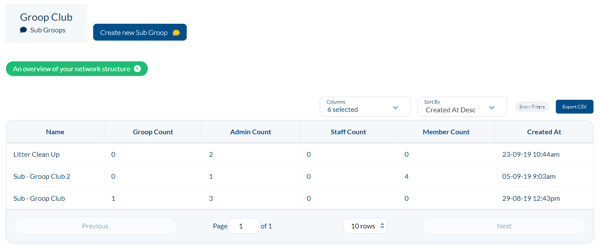
- To create a new Sub Group click Create new Sub Groop.
- Firstly you will need to enter the email of the first user who will have administrative access to the platform. If this is left blank you will be the first administrator.
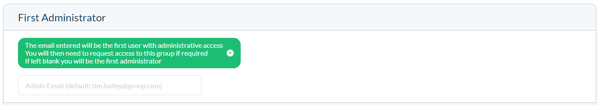
- You can then choose if the group will contain Sub Groops as part of the structure. The drop down will allow you to change this from yes to no
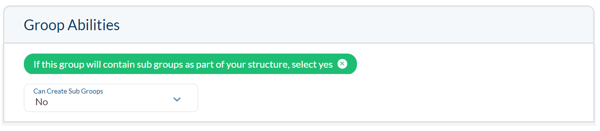
- If the data agreement you have in place with your sub groups allows it, you can enable data sharing. This means that you will access to see the 'People' information from all sub groups selected as 'Yes' or where the sub group has chosen 'Yes' when they are given the option
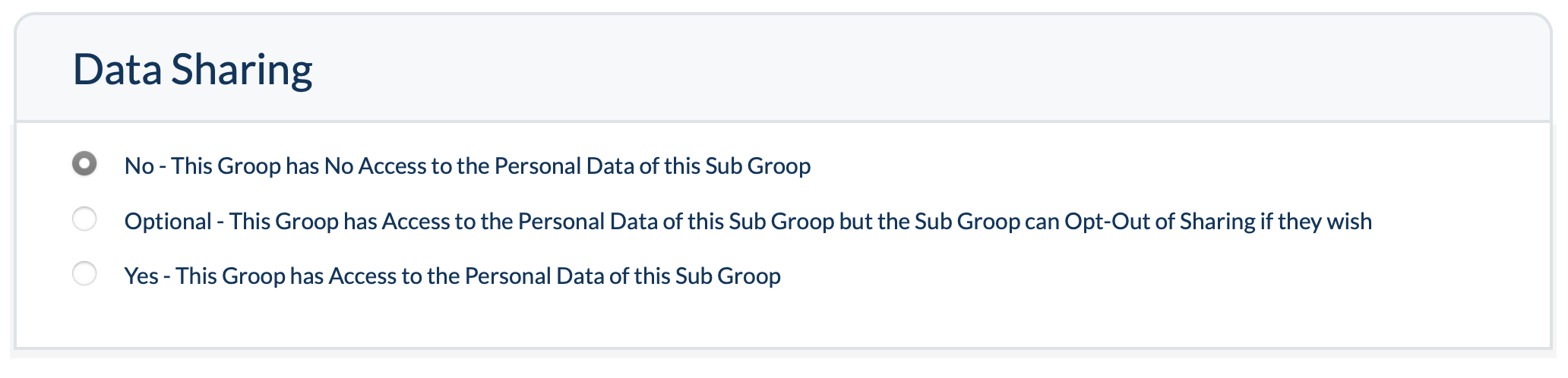
- You can also add your Groops details
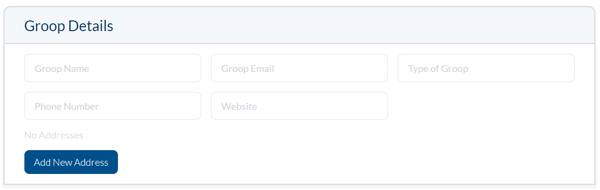
- Once all of the necessary details have been put in click
