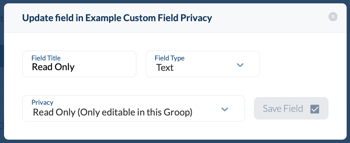Sub Groups can use and view Custom Fields created by your organisation. Privacy settings change how the field can be viewed and interacted with.
Custom Fields created in the User section can be configured to behave differently in the Sub Groop's inheriting those fields.
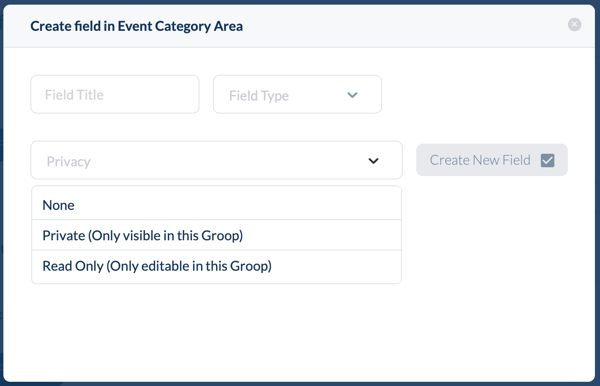
None
To create a standard custom field which can be used by Sub Groops or recording the required data, set the privacy field to "None".
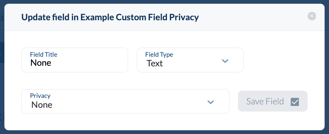
Private (Only visible in this Groop)
When setting a field to "Private", any data entered will not be visible in a Sub Groop.
Example use -
For recording Membership data or safeguarding notes by the governing organisation which are for internal use only.
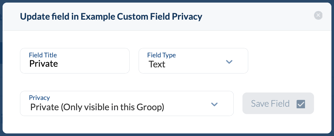
Read Only (Only editable in this Groop)
When setting a field to "Read Only", any data entered will be visible in a Sub Groop but cannot be changed.
Example use -
For displaying ID numbers or qualification expiration dates, visible by Sub Groop administrators but not editable.