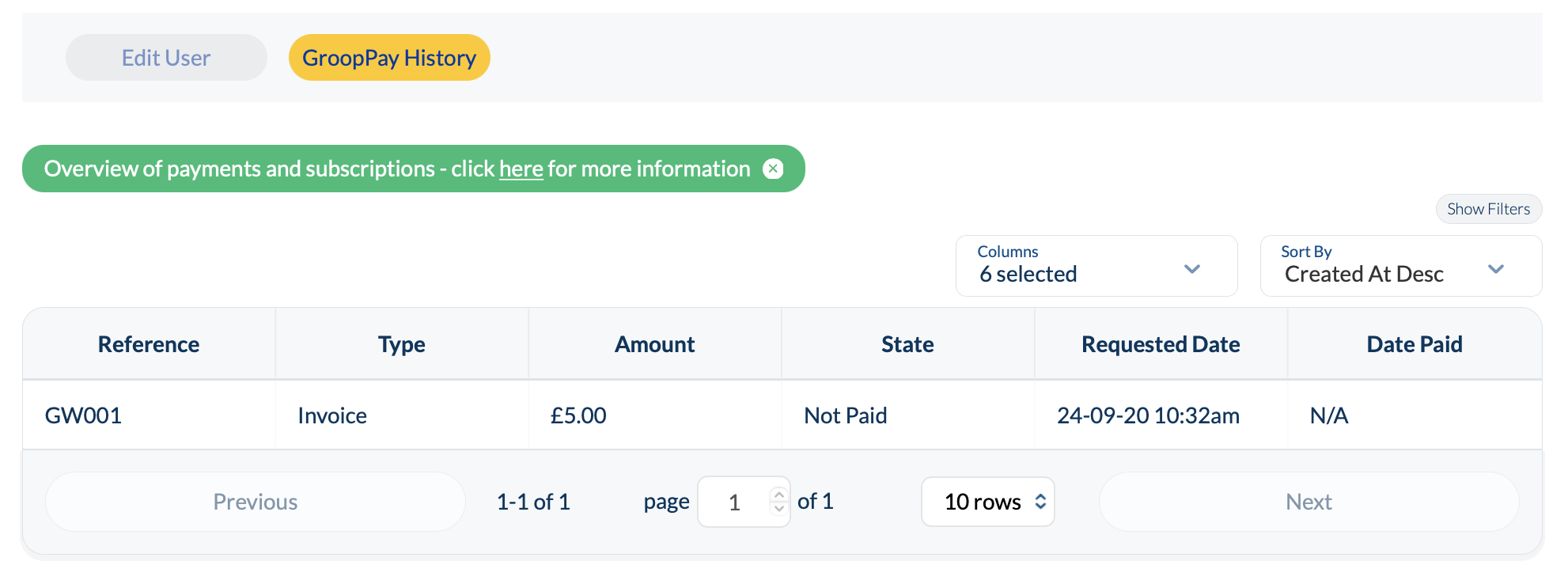GroopPay Admin - Explained
Here you can collect and manage payments and subscriptions within your groop or organisation.
- When in GroopPay Admin you will see an overview of all your invoices.
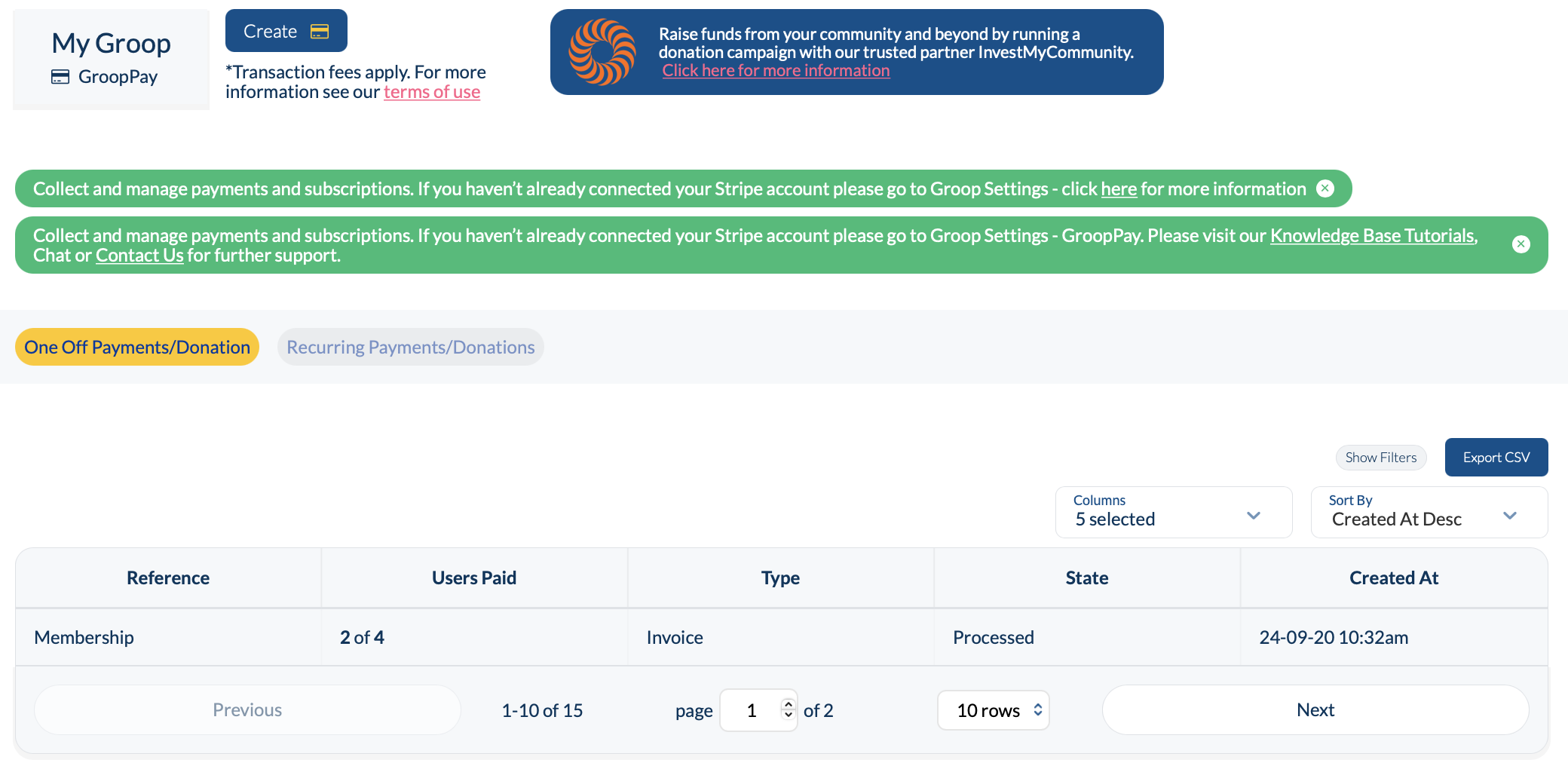
- You can filter this list via Show Filters and can also run reports by clicking Export CSV.
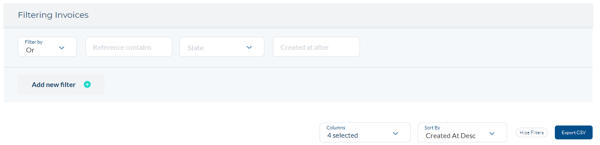
- To create an invoice click Create
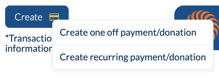
- Here you can choose the type of invoice you wish to create. Add in your invoice information, the Amount and Reference, Reoccurrence.
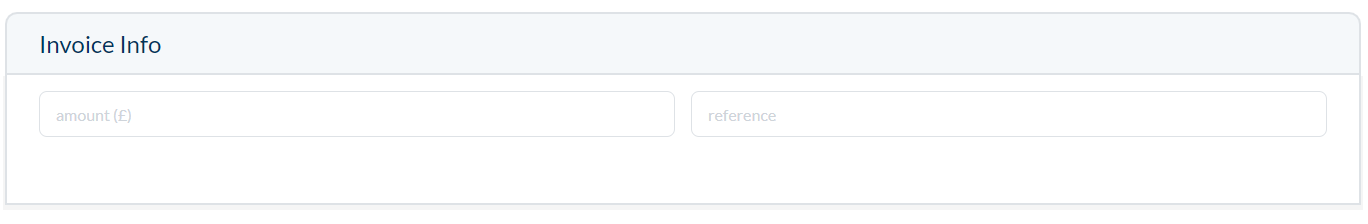
- You can then add the recipients you wish to send the invoice too and can filter this list via Show Filters.
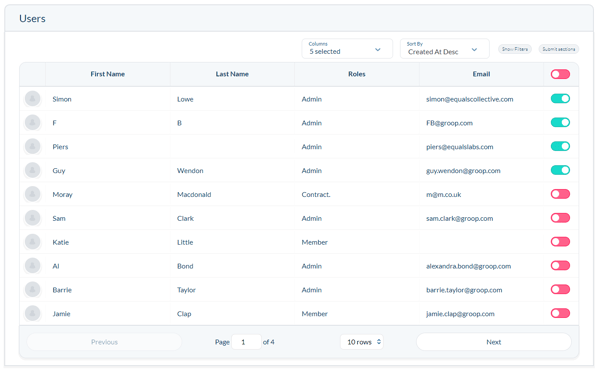
- You can also associate Labels with your invoice and to find out more about Labels Click Here
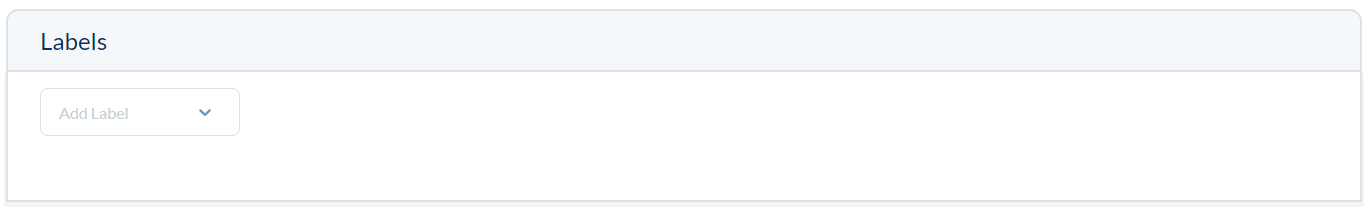
- You can also add a message to your invoice.
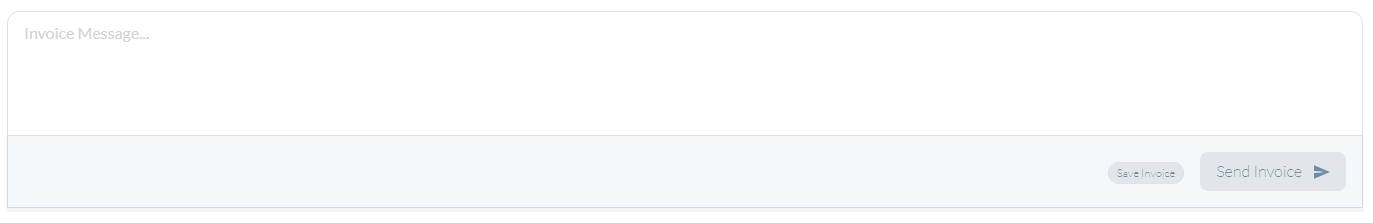
- Finally you can Save the invoice or Send it straight away.
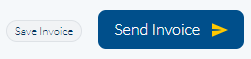
How do I see a users GroopPay History
You can now view a users individual Groop Pay history making it easy to track payments.
- Firstly go to the People Section
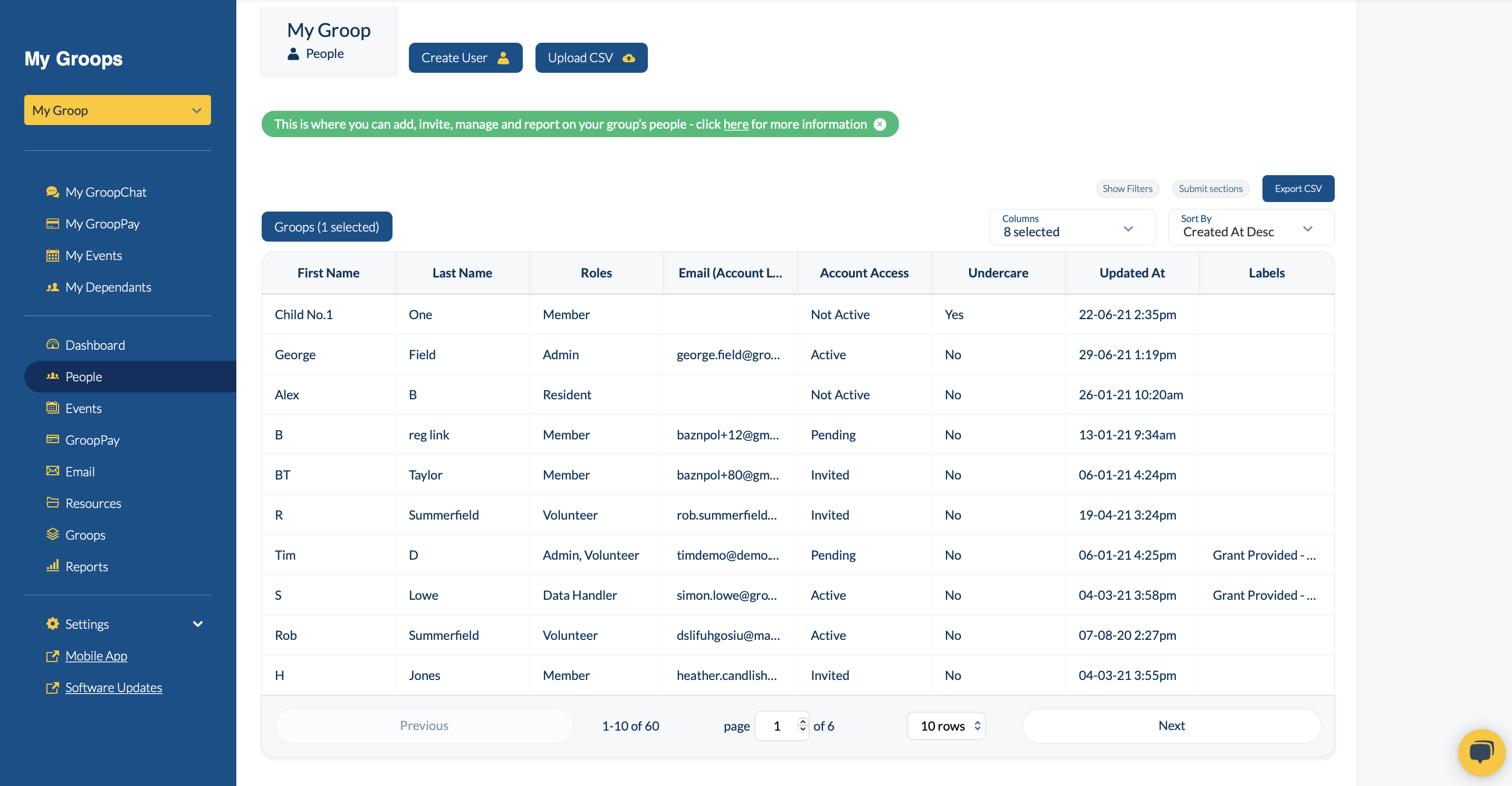
- Click on the user you wish to view their Payment History and select Edit.
- You now have a new tab called GroopPay History when in the users profile.
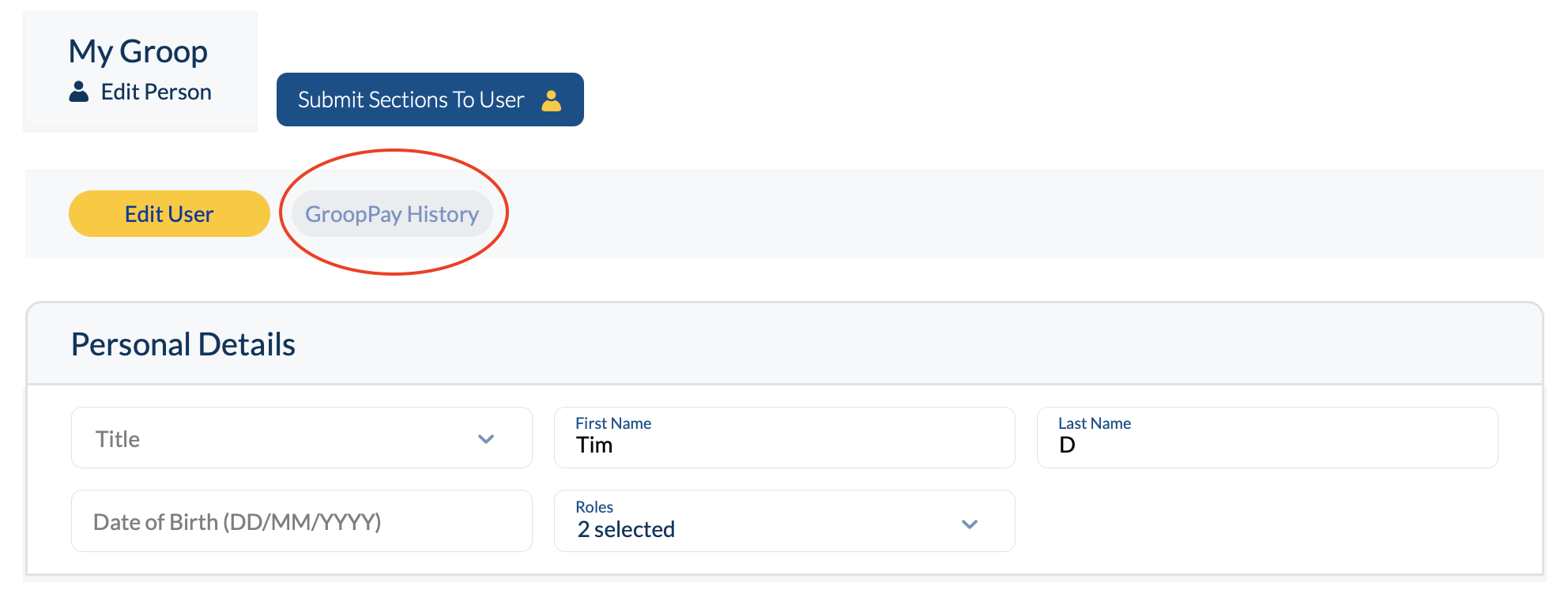
- Click on the tab to open that users payment history.