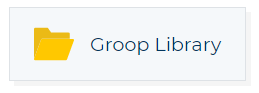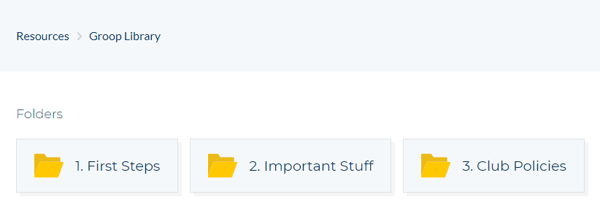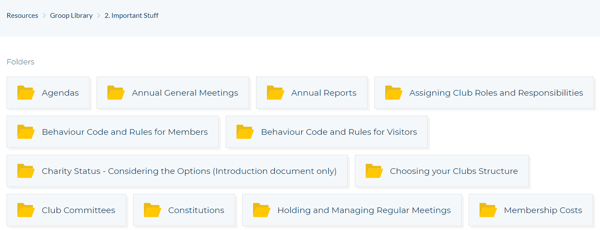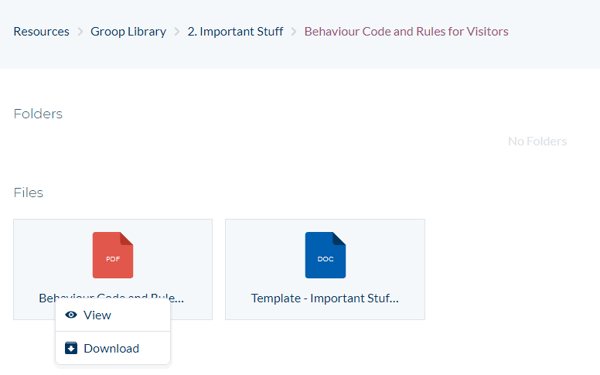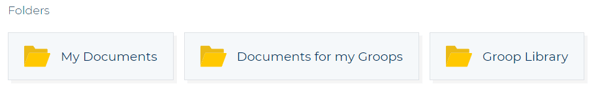Resources - Explained
The resources section of the Groop Platform allows you to Securely store important documents, Access the Groop governance library and templates.
- You can upload files within the Resources area of the Groop platform. To find out more about how to upload files Click Here.
- To access Groops library of quality assured materials click Groop Library.
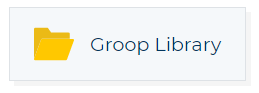
- Here you can see and access all of the policy's and procedures
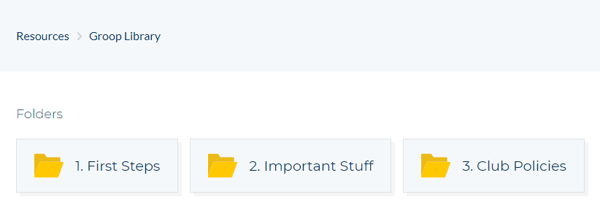
- Inside here you can then choose from a number of the different Groop Policy's
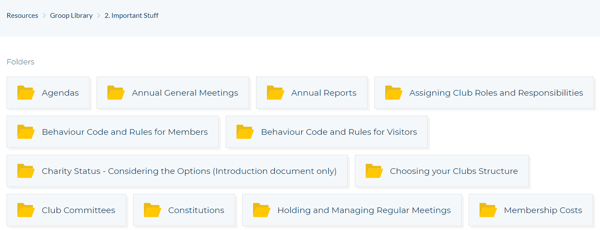
- After you have chosen the policy or document you wish to edit you can then View or Download it.
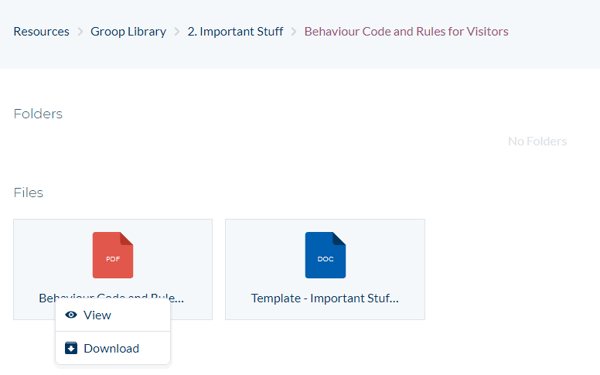
- Once you have then edited the necessary information you can upload the document back into your documents.
- If you're apart of a hierarchy you will see an additional folder called Documents for my Groops
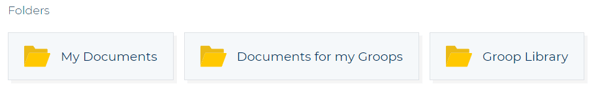
- This folder enables the overarching organisation to add files and policies to this folder which are then inherited by the sub-groops beneath it. This means that you only have to share a document once, in once place and all your sub-groups will receive this.