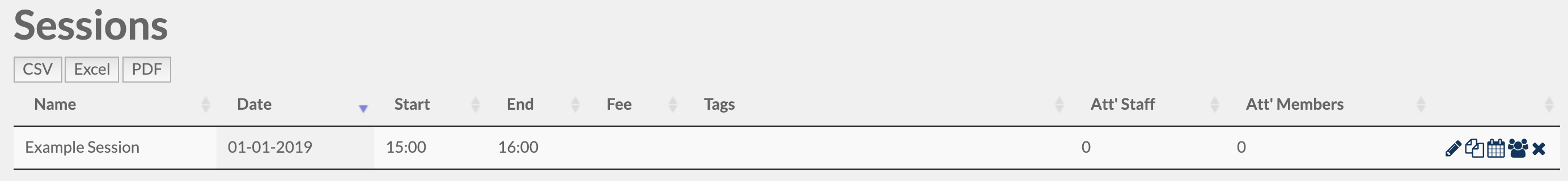- Knowledge Base and Tutorials
- Legacy System
How do I repeat a Session?
To repeat a Session
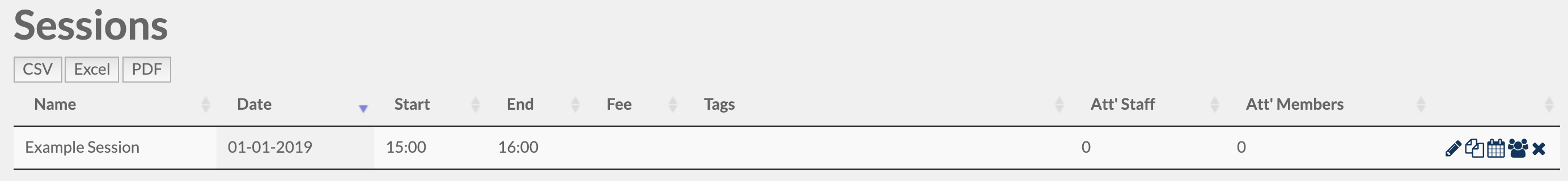
- Click Sessions on the side bar
- Click Calendar icon on the Session you want to repeat
- Select the repetition frequency for the Session
- Click Create Sequence
To repeat a Session