- Knowledge Base and Tutorials
- Legacy System
How do I delete a Member?
Removing a member deletes their personal data but does not remove the statistical information about the individual
Only Groop Admin/Club Leaders can delete Members
1. Click Members in the side bar
2. Hover over the Club Member you need to delete
3. Click the X on the top right of the Club Member
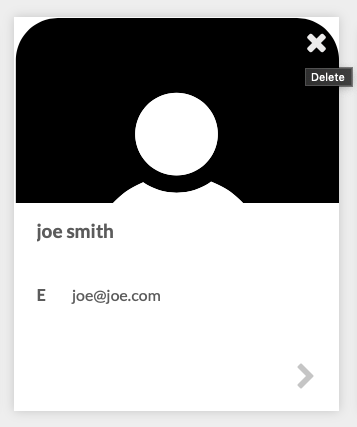
4. You will then be asked "Are you sure you want to delete this club member?" - click Okay to confirm
The Member will now be deleted and this cannot be undone